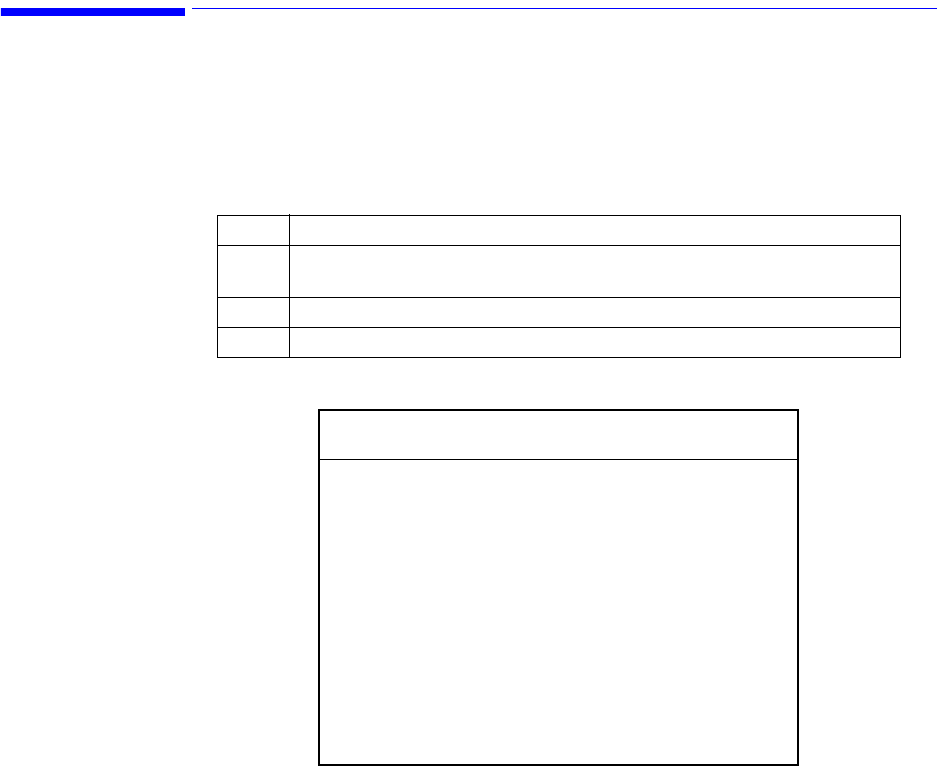
Diagnostic Mode
Configuring the Power-up Defaults Menu
5-5
Diagnostic Mode
The purpose of the Diagnostic Mode Menu option is to allow factory, field-service, and
hospital biomedical technicians access to a series of test and system-related information
screens for the purpose of verifying monitor performance, or troubleshooting problems.
To access Diagnostic Mode:
The Diagnostic Menu lists the test and system-related information screens. Select an item in
the menu to invoke a test or information screen. The test and information screens that are in
the diagnostic menu listed below. An explanation of each menu item is given in the sections
that follow.
• Error Codes
• System Information
• System A/D Values
•NBP Test
•CO
2
Test
Step Action
1Enter the Power-Up Defaults Menu (see ““Power-Up Defaults Menu” on
page 5-3“for instructions on accessing this menu).
2 Select the Enter Diagnostic Mode? option.
3 From the popup menu, select Yes. The Diagnostic Menu displays.
DIAGNOSTIC MENU
Error Codes
System Information
System A/D Values
NBP Test
CO2 Test
Return


















