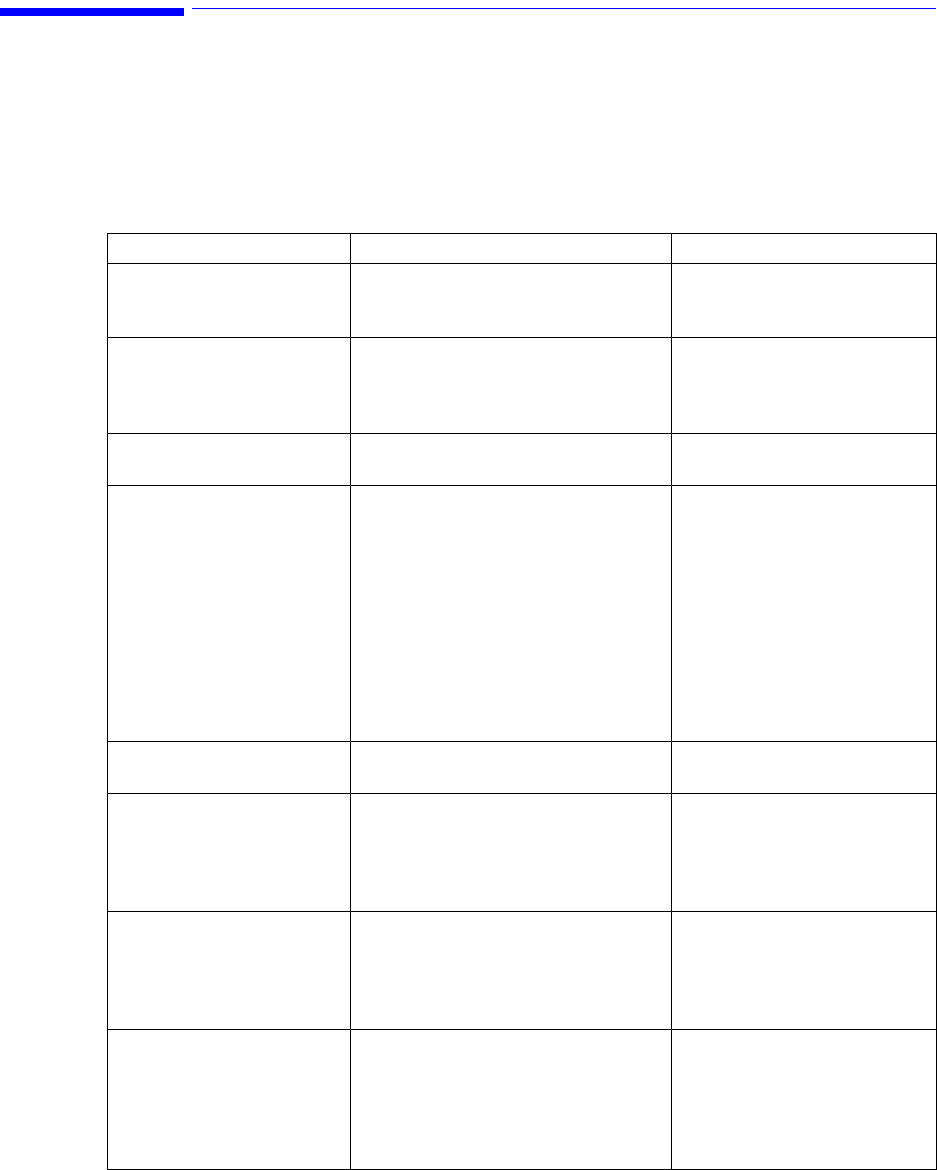
Part 2 Isolating and Solving Monitor Problems
6-6 Troubleshooting
Part 2 Isolating and Solving Monitor Problems
INOP
Messages
The following table explains the technical INOP messages that the monitor can issue, and
suggests a course of actions. When actions are numbered, always try them in the order given
and only proceed to the next action if the current one is not successful in solving the problem.
Message Cause of Failure Remedy
"CO
2
Equip Malf" Malfunction in the CO
2
hardware. Verify failure and replace
Extension with a known-good
Extension.
"CO
2
No Tubing" The FilterLine is disconnected, or an
incorrect line is attached.
Attach a FilterLine. Remember
that only Microstream
accessories may be used with the
monitor.
"CO
2
Sensor Warm-up" The sensor has not reached operating
temperature.
Allow the sensor to warm-up.
"CO
2
Occlusion" The FilterLine or exhaust tub is blocked
to the extent that a measurement sample
cannot be taken.
The outlet is occluded at Power On.
This INOP also appears after the Pump
Op Time is reset.
Check the FilterLine and exhaust
tube, then disconnect and
reconnect the FilterLine. If the
INOP is still displayed, use a
new FilterLine.
If Pump Op Time has been reset,
perform a flow check and store
the flow in Service Mode (select
"Store Flow").
"CO
2
Overrange" The CO
2
value is outside the
measurement range.
"CO
2
Purging" The monitor is purging the FilterLine.
This occurs when an occlusion is
detected in the line or airway adapter. If
the occlusion is not removed by purging,
a " CO
2
Occlusion" INOP displays.
Check for an occlusion and
remove. If necessary, replace the
FilterLine.
"CO
2
Auto Zero" An AutoZero is in progress. An
AutoZero will be done at the following
intervals: 5 minutes after connecting the
FilterLine, 1 hour later, 12 hours later,
and every 12 hours from there on.
"ECG Leads Off" Not all leads are connected. Make sure the ECG trunk cable
is connected, the leads are
connected to the electrodes, and
the electrodes are attached. If
INOP still displays, use a new
lead set.


















