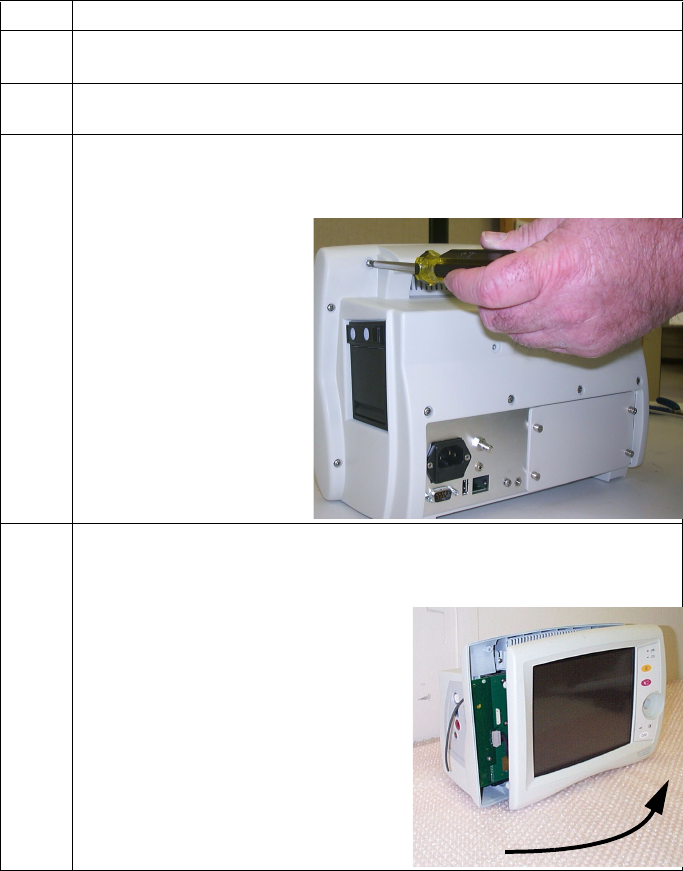
Disassembly Procedures
Disassembly
7-7
Separating
the Front
from the
Rear Case
Step Action
1 Verify that the battery has been removed. If not see, “Removing the Battery on
page 7-4.
2 Verify that the navigation wheel and brass hex nut have been removed. If not
see, “Removing the Navigation Wheel on page 7-5.
3 Use a Philips no. 2 screwdriver to remove the 6 screws fastening the Rear Case
Assembly to the Front Case Assembly.
4 Facing the front of the monitor, shift the front case slightly to the right, making
sure that you do not break off the navigation wheel shaft.


















