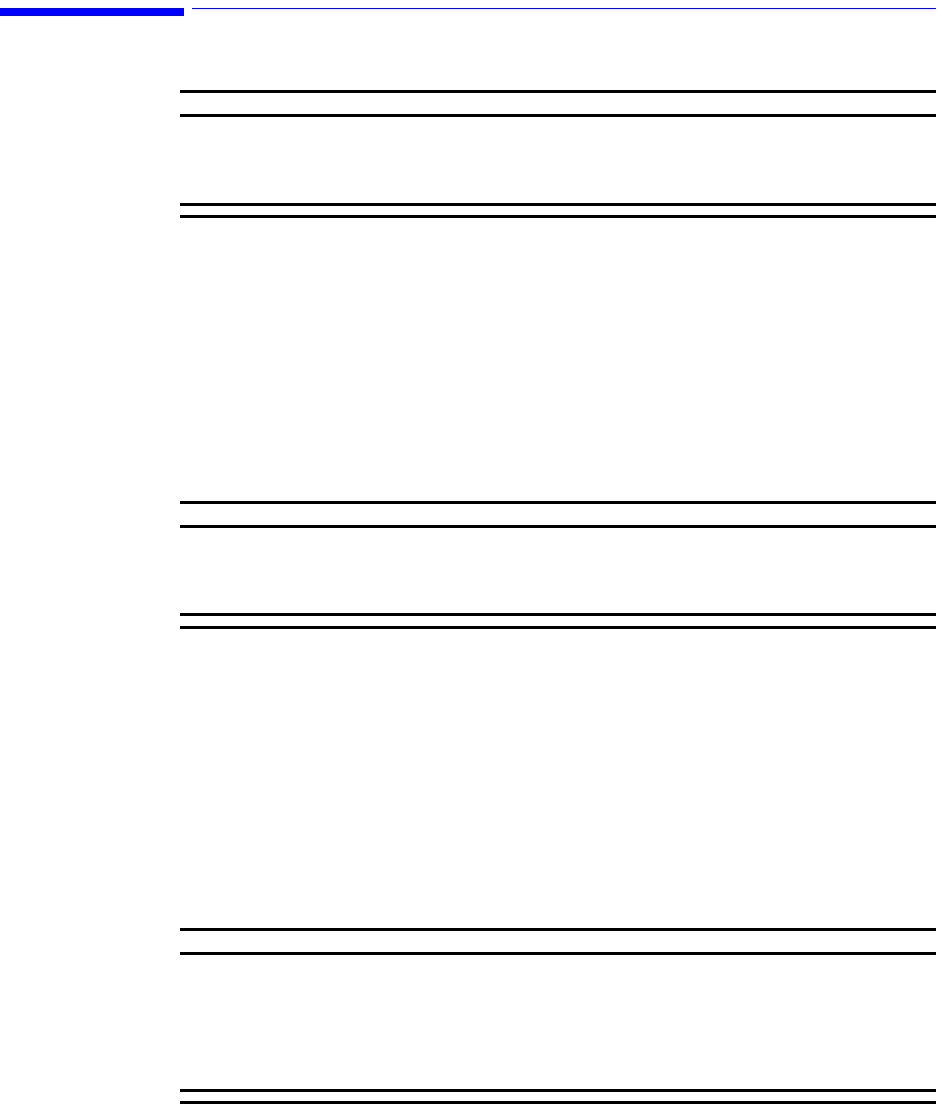
Preparing to Use the Monitor
2-4 Site Preparations
Preparing to Use the Monitor
WarningWarning
To avoid contaminating or infecting personnel, the service environment or other
equipment, make sure that equipment which has been used before has
been appropriately disinfected and decontaminated.
Power
Source
Requirements
See the section titled, “Electrical” on page 12- 3 for all electrical specifications.
Protecting
Against
Electrical
Shock
The C3 patient monitor is classified as Class I Equipment with an internal power source
according to IEC 60601-1/CSAC22.2 601.1/UL 2601-1, which means that it is a monitor
included in the protective grounding (protective earth) system of the room by way of
grounding contacts in the power plug.
WarningWarning
Disconnect the monitor from the AC source by unplugging the power cable from the AC
power connector located on the rear of the monitor. The On/Standby
button does not disconnect the monitor from the AC mains supply.
Equipotential
Grounding
To eliminate potential differences between difference pieces of equipment, the monitor must
have a separate connection to the equipotential grounding system.
One end of the equipotential grounding cable (potential equalization conductor) is connected
to the equipotential grounding post on the rear of the monitor, and the other end is connected
to one point of the equipotential grounding system.
Combining
Equipment
All combinations of medical equipment with non-medical equipment must comply with IEC
60601-1-1.
WarningWarning
Accessory equipment connected to the monitor’s data interface must be certified
according to IEC Standard 60950 for data-processing equipment or
IEC Standard 60601-1 for electromedical equipment. All combinations
of equipment must be in compliance with IEC Standard 60601-1-1
systems requirements.


















