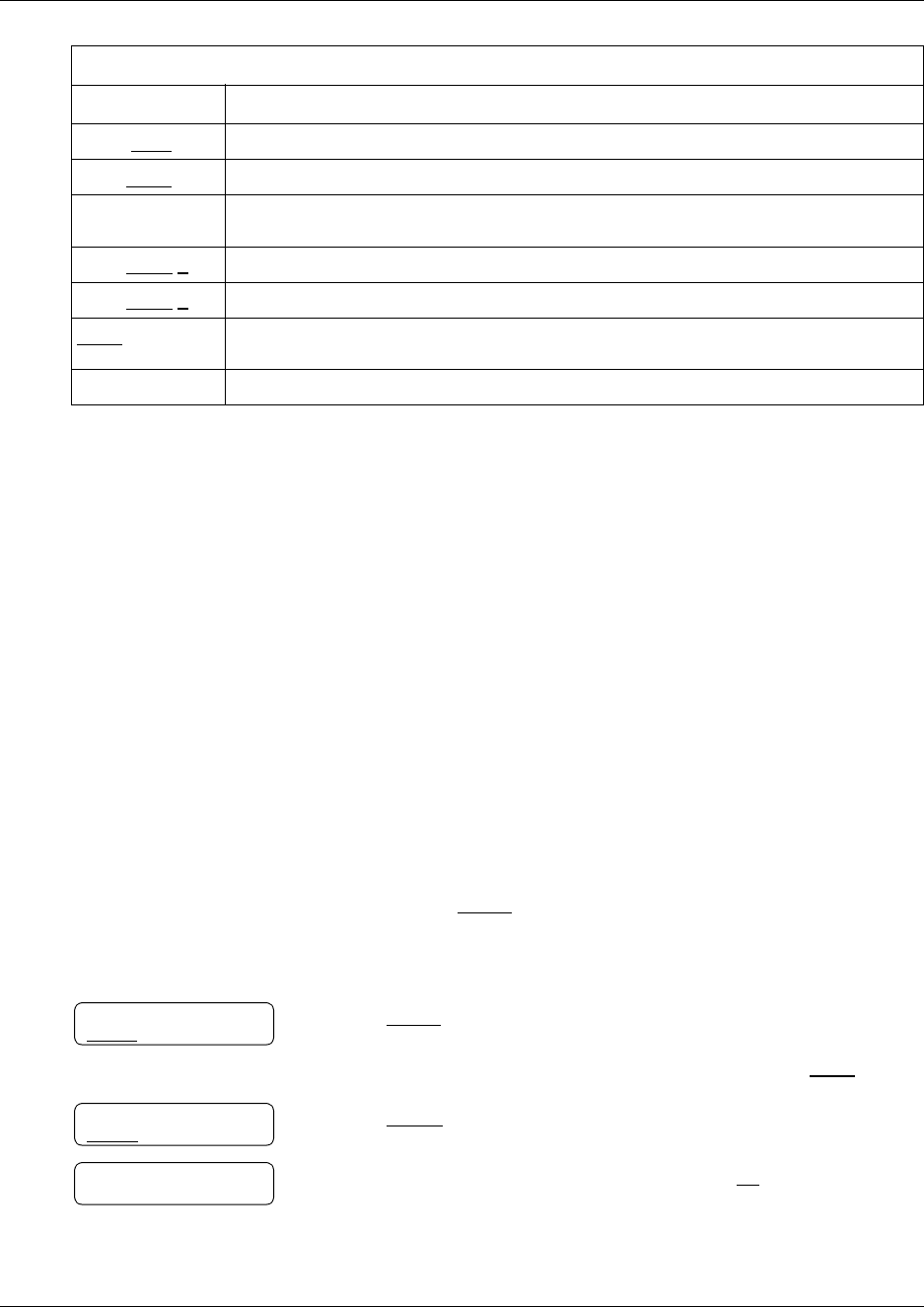
Chapter 9 Transferring calls 67
CallPilot Reference Guide
Setting up Outbound Transfer
To set up Outbound Transfer to a phone number
Adding special characters to a destination number
Press Description
¤
or
DI G S
to resume adding digits to the destination phone number
‹
or
PAUS
to enter a timed pause that appears as
P
on the display. Pauses are four seconds long.
›
to recognize dial tone (behind PBX). The Recognize Dial Tone special character
appears as
D
on the display.
fi
or
OTHR #
to enter a #
fl
or
OTHR *
to enter a
*
TONE
to recognize dial tone (behind PBX). The Recognize Dial Tone special character
appears as
D
on the display.
•
to cancel and retry
1 Press
≤·°⁄.
Follow the voice prompts or the display button options to open
your mailbox.
2 If you use the CallPilot interface:
•Press °‚ to open the Mailbox Options
•Press ·
•Press ‹ to open the Outbound Transfer menu
• Go to step 3
If you use the Norstar Voice Mail interface:
•Press ADMIN
or °
•Press ° to open the Outbound Transfer menu
• Go to step 3
3 Press ADMIN
or ⁄ to set up Outbound Transfer
or
if you have previously set up Outbound Transfer press CHNG
.
4 Press PHONE
to select an external phone as the destination.
5 Enter the destination phone number and press OK
or £.
Outbound xfr
ADMIN SELECT
Destination:
PHONE EXT
Ph:
RETRY OK


















