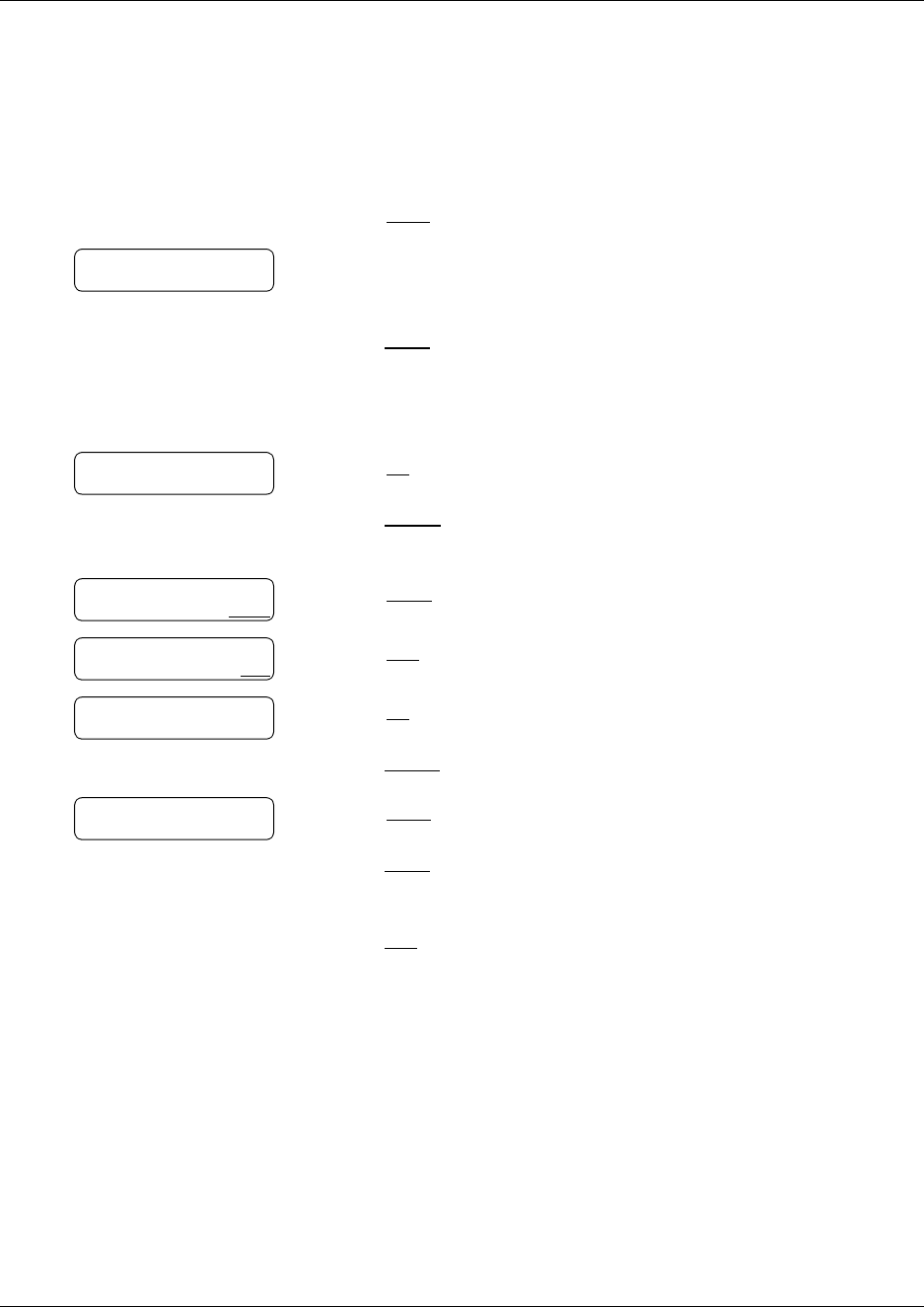
Chapter 7 Sending messages 45
CallPilot Reference Guide
To record and send a message using the Open Mailbox feature -
CallPilot
1 Press
≤·°⁄.
Follow the voice prompts or display options to open your mailbox.
2 Press COMP
or ‡fi to enter the Compose Message option.
3 Enter the mailbox number or Group List address
and press £
or
press NAME
or ⁄⁄ to search the Company Directory and go to
step 5.
(The default to search the Company Directory is ⁄⁄. The
System Administrator can change this number.)
4 Press OK
or £ to accept the address
or
press RETRY
to enter a new mailbox address and go to
step 3.
5 Press DONE
or £ when you are finished entering addresses.
6 Press REC
or fi and record your message at the tone.
7 Press OK
or £ to end your recording
or
press REREC
to erase and re-record your message.
8 Press PLAY
or ¤to listen to your message
or
press SEND
or ‡· to send the message now with the Normal
delivery option
or
press DEL
or ‡fl and press fi to erase and re-record the
message.
9 If you want to assign delivery options see “To assign message
delivery options - CallPilot” on page 51
or
press ® to end the session.
To:
NAME SPEC DONE
To: XXXX
RETRY OK
To:
NAME SPEC DONE
EMPTY
REC
Recording....
REREC OK
Rec stopped
PLAY DEL SEND


















