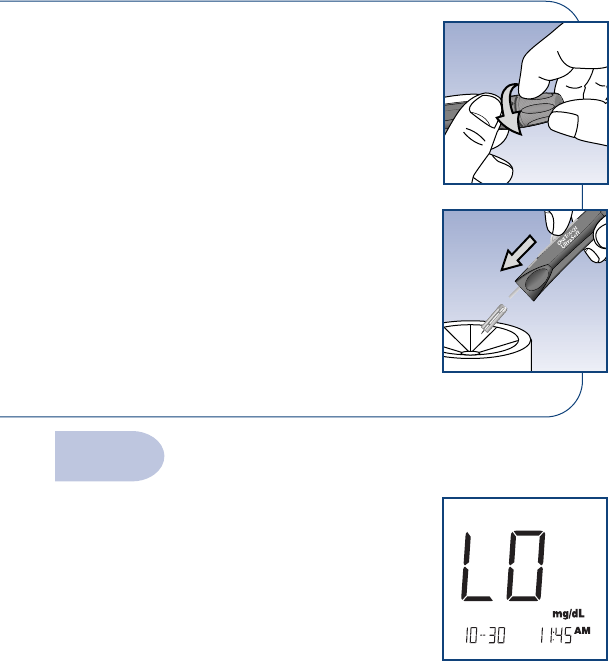
STEP 1
Remove the OneTouch
®
UltraSoft
®
Cap
from the Sampler.
Twist the OneTouch
®
UltraSoft
®
Cap counter-
clockwise. (Optional: Replace the protective disk
on the used lancet by placing it on a hard sur-
face and pushing the lancet tip into the disk.)
STEP 2
Eject the Lancet.
Point the Sampler down and away. Push the
release button to ensure that the Sampler is not
cocked. Push forward on the ejection/cocking
control and eject the lancet directly into a con-
tainer for sharp objects. Return the
ejection/cocking control to the middle position.
Replace the OneTouch
®
UltraSoft
®
Cap.
Special Messages
The OneTouch
®
Ultra
®
Meter displays results
between 20 and 600 mg/dL. If your blood glucose
test result is lower than 20 mg/dL, lo will appear
on the meter display. This may mean severe
hypoglycemia (low blood glucose) that
requires immediate treatment according to
your healthcare professional’s recommen-
dations. Although this message could be due to a
test error, it is safer to treat first, and then repeat
the test.
32
DCO_06405104B_OTU_Uni_OB_US 3/8/06 12:17 PM Page 32


















