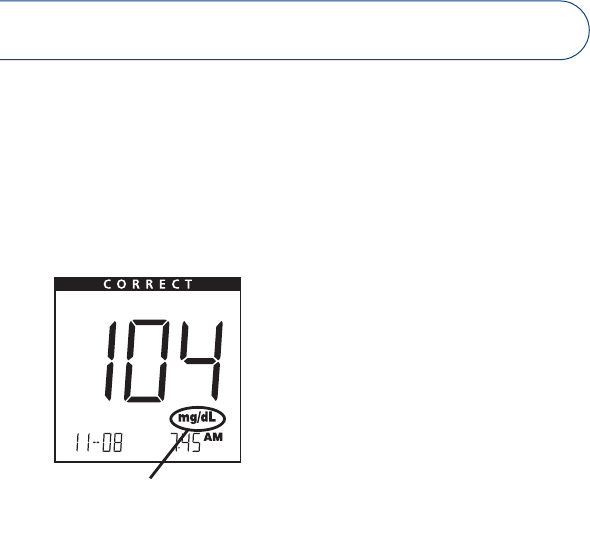
ii
Each time you turn on your meter, the unit of measure will appear on
the display with the
R
symbol. The unit of measure will also appear
under every test result.
You may misunderstand your blood glucose results if your meter is set to
the incorrect unit of measure. Your meter’s unit of measure should be set
to mg/dL.
If your meter is set to the correct unit of
measure, “mg/dL” will appear on the display.
Your test result will not include a decimal
point (Fig. 1). Do Not change this setting –
this is the correct unit of measure for the
United States.
Fig. 1: mg/dL
milligrams/deciliter
no decimal point
Read this first
DCO_06405104B_OTU_Uni_OB_US 3/8/06 12:17 PM Page ii


















