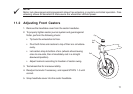77
Adjusting Driving Speed
There are five pre-set speeds already programmed into the Shark control. To change speed, press
the tortoise button to go slower or the hare button to go faster. The current speed is indicated in the
speedometer display.
Actuator Adjustment
To adjust the seat angle of your Powerchair press the seat function button once. The number 1 LED
will illuminate, move your joystick forward or backward to adjust seat angle. Once the desired seat
angle has been achieved press the seat function button twice to return to drive mode.
Using the Speedometer
The Speedometer is used to gauge the relative speed of the chair in comparison to the maximum
speed possible. The right-most LED indicates current maximum speed, which can be adjusted using
the Increase (Decrease) Speed button. Using the joystick, as the speed of the chair increases, the
LED’s will fill in until maximum speed (as displayed) is reached.
Battery Gauge
The battery gauge is used to indicate power and can also display the controller status shown in the
table. It displays battery charge, fault and status information from the SHARK controller.