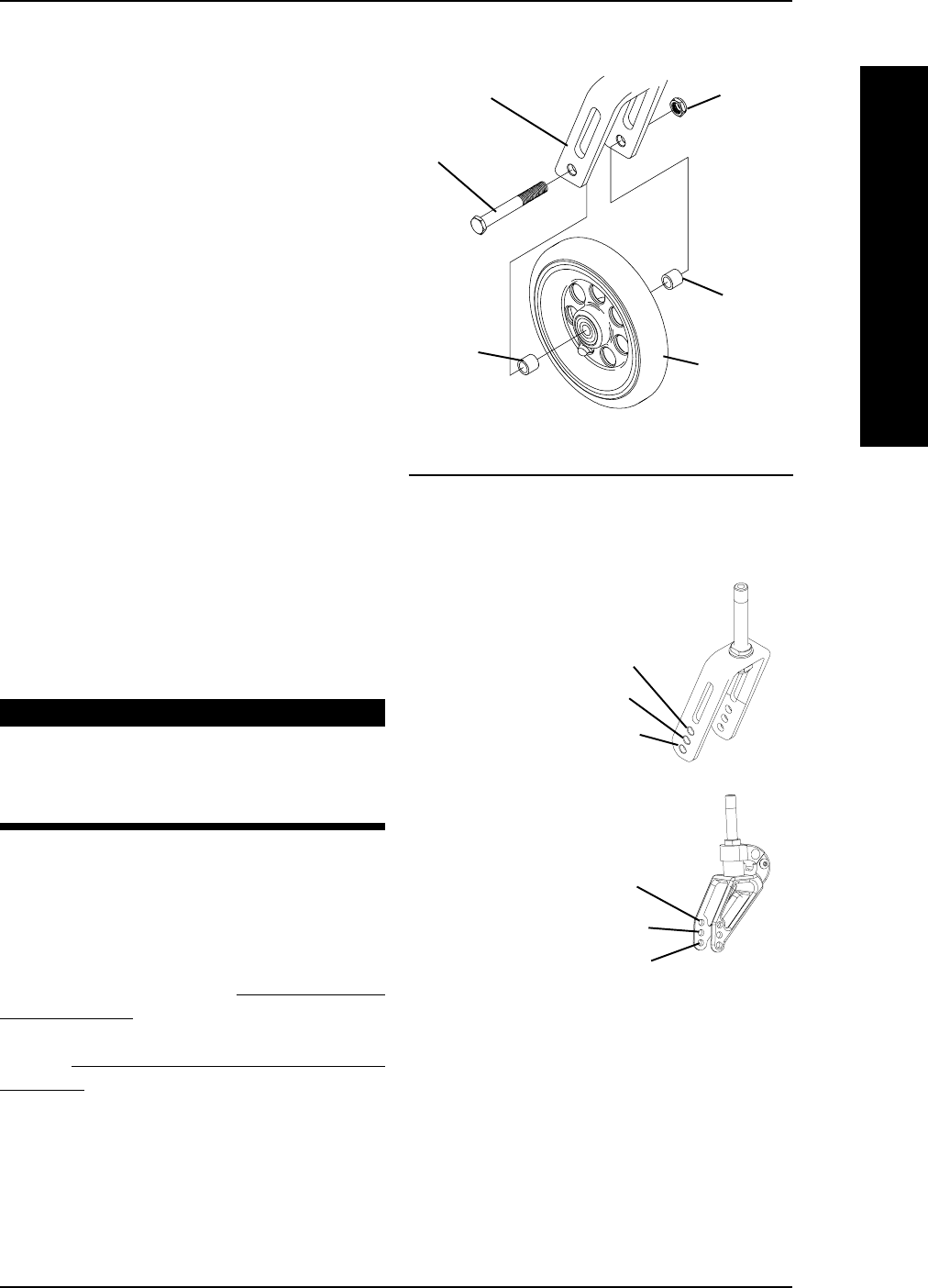
Part No. 1110545 49 A4
REPLACING/ADJUSTING CASTERS (FIGURE 8)
NOTE: Both casters should be the same size.
NOTE: Non-suspension casters cannot be adjusted
as they mount in one (1) position only.
1. Remove the bolt and locknut that secure
the front caster to the fork.
2. Remove front caster and axle spacers from
fork.
3. Perform one (1) of the following:
A. SHORT FORK - Install the NEW
caster, bolt, locknut and axle spacers
onto the fork and securely tighten.
B. LONG FORK - Perform the
following steps:
1. Determine the desired mounting
hole for the caster installation.
Refer to DETAIL "A" in FIGURE 8.
2. Line up the front caster and two
(2) spacers with the mounting hole
in the fork determined in STEP B-1.
3. Reinstall the bolt and locknut
through the fork, front caster and
two (2) spacers.
WARNING
Both front casters MUST be positioned
to the same corresponding mounting
hole, otherwise injury or damage may
occur.
4. Repeat STEPS 1-3 for the opposite caster if
necessary.
NOTE: If replacing front casters with a different size
than what was originally on the wheelchair, the front
caster height MUST be adjusted to keep the wheelchair
frame parallel to the floor. Refer to ADJUSTING FRONT
CASTER HEIGHT in this section of the manual. The
size of the rear wheels may also need adjustment.
Refer to REPAIRING/REPLACING REAR WHEEL,
TIRE/TUBE in this section of the manual.
SECTION 5
WHEELS
WHEELS
FIGURE 8 - REPLACING/
ADJUSTING CASTERS
Locknut
Fork
Bolt
Axle
Spacer
Caster
Axle
Spacer
NOTE: Only non-suspension short fork style shown
for clarity. All fork styles install in the same way.
DETAIL "A" - LONG FORK
MOUNTING POSITIONS
Top
Middle
Bottom
NON-
SUSPENSION
SUSPENSION
Top
Middle
Bottom


















