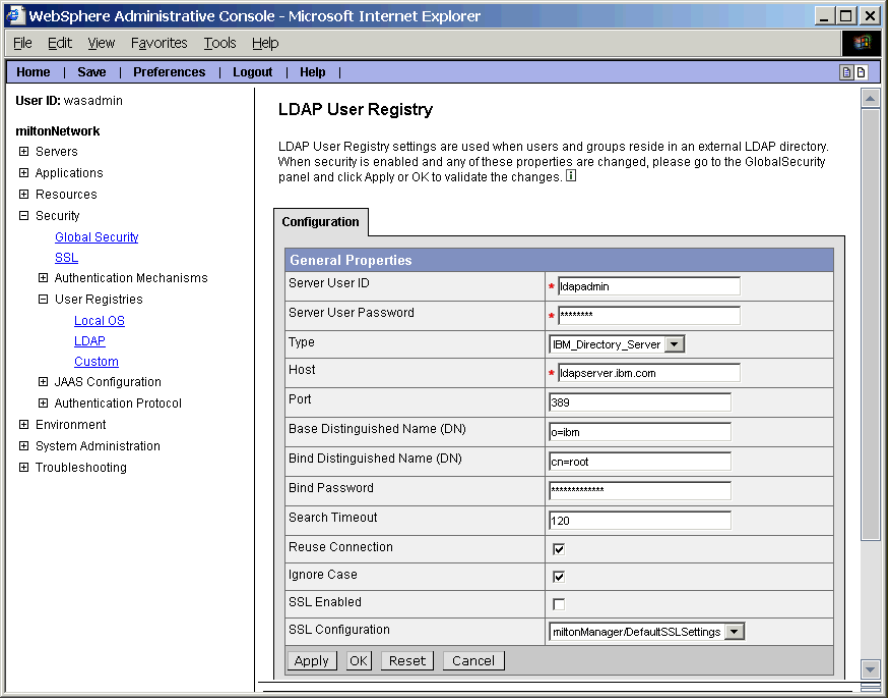
Configure the LDAP directory for use with the Learning Management System
The following steps show how to configure WAS security to use an LDAP directory:
1. Launch the WAS Administrative Console and go to Security - User Registries.
2. Click on the LDAP link. The LDAP User Registry page is displayed.
3. Enter the Server User ID (for example, ldapadmin).
4. Enter the Server User Password (e.g. password).
5. Select the Type from the drop-down box (for example, IBM_Directory_Server).
6. Enter the Host (for example, ldapserver.ibm.com). This should be the name of your LDAP server.
7. Make sure the LDAP port is correct (for example, 389).
8. Enter the Base Distinguished Name (for example, o=ibm).
9. Enter the Bind Distinguished Name (for example, cn=root).
10. Enter the Bind Password (for example, password).
11. Update the remaining settings as needed.
72 IBM Lotus LMS Release 1 Installation Guide


















