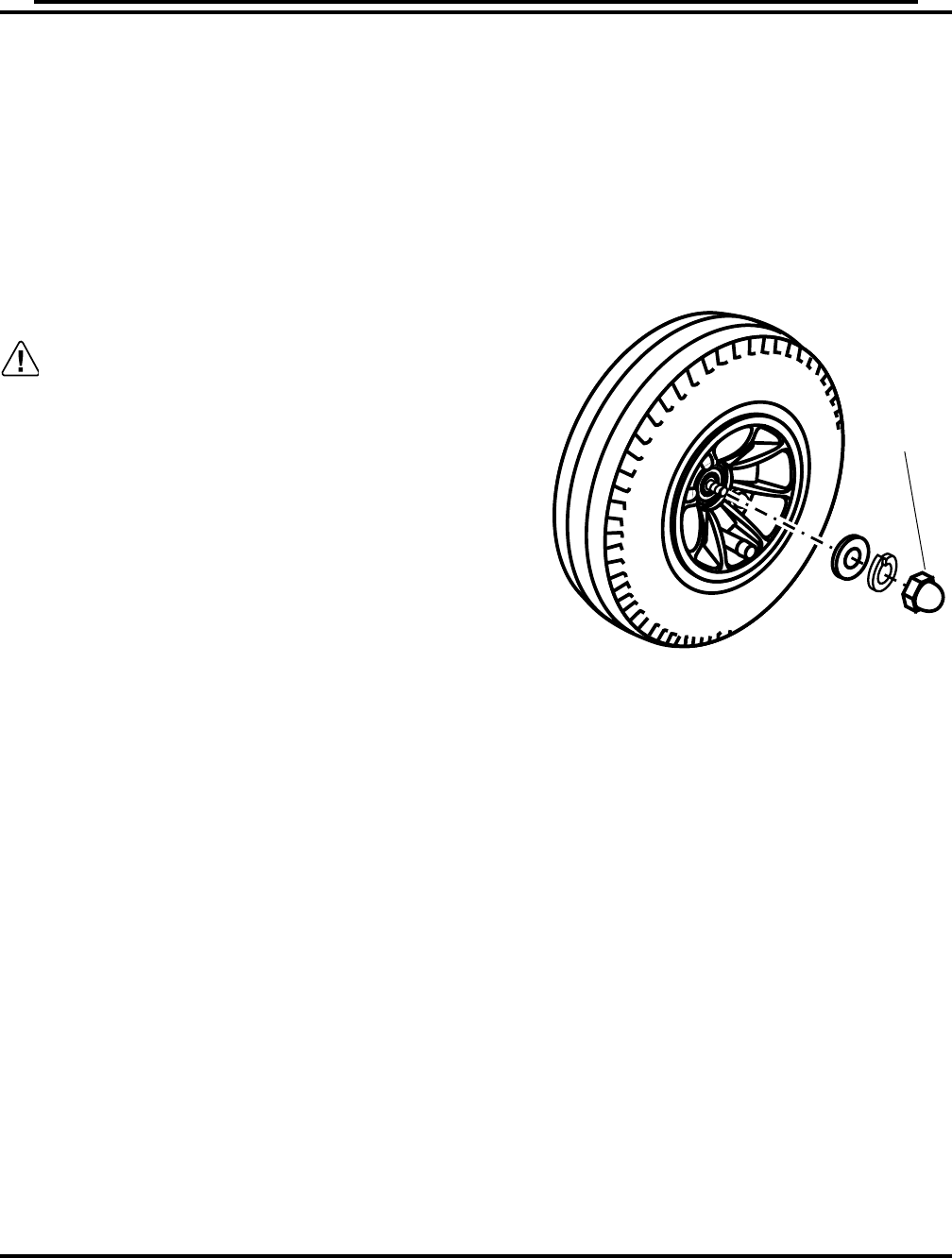
Companion 31
• Contact your authorized Golden Technologies, Inc. dealer.
• Do not keep resetting the main circuit breaker without correcting the un
-
derlying electrical problem.
WHEELS AND TIRES
Golden Companion scooters are equipped with split-rim wheels with pneumatic and
foam-filled tires.
CARE AND MAINTENANCE
FIGURE 46. WHEEL REMOVAL
CENTER
NUT
WARNING: Golden Technologies, Inc. does
not recommend that you disas-
semble the tire from the splitrim
wheels. Consult your authorized
Golden Companion dealer for as-
sistance with this matter. If you
must disassemble a pneumatic
tire from the split rim, the tire
must be completely deflated.
If the tire is not completely de-
flated, serious injury may occur.
To Change a Tire Assembly:
1. Completely deflate the tire. Failure to do so can cause injury.
• The front tire on the Companion I is a solid tire. Deflation is not possible.
2. Remove the center nut. See figure 46.
3. Remove the tire assembly from the scooter.
4. Install a new tire assembly or a repaired tire assembly (see the warning on this page)
onto the axle.
5. Install and tighten the center nut.
6. Inflate the tire to the proper pressure.
• Rear pneumatic tires should not exceed 50 psi (pounds per square inch). This is
a maximum tire pressure. Tires should never be inflated beyond that pressure.
• The front tire on the Companion II requires 50 psi.
• The front tire on the Companion I is a solid tire. It does not require air.
NOTE: Under-inflated tires will cause significant loss of operational range and
will also cause the motor control board to overheat.
Companion Owner's Manual: GC222, GC223, GC322, GC323, GC325, GC421


















