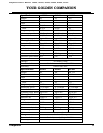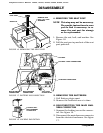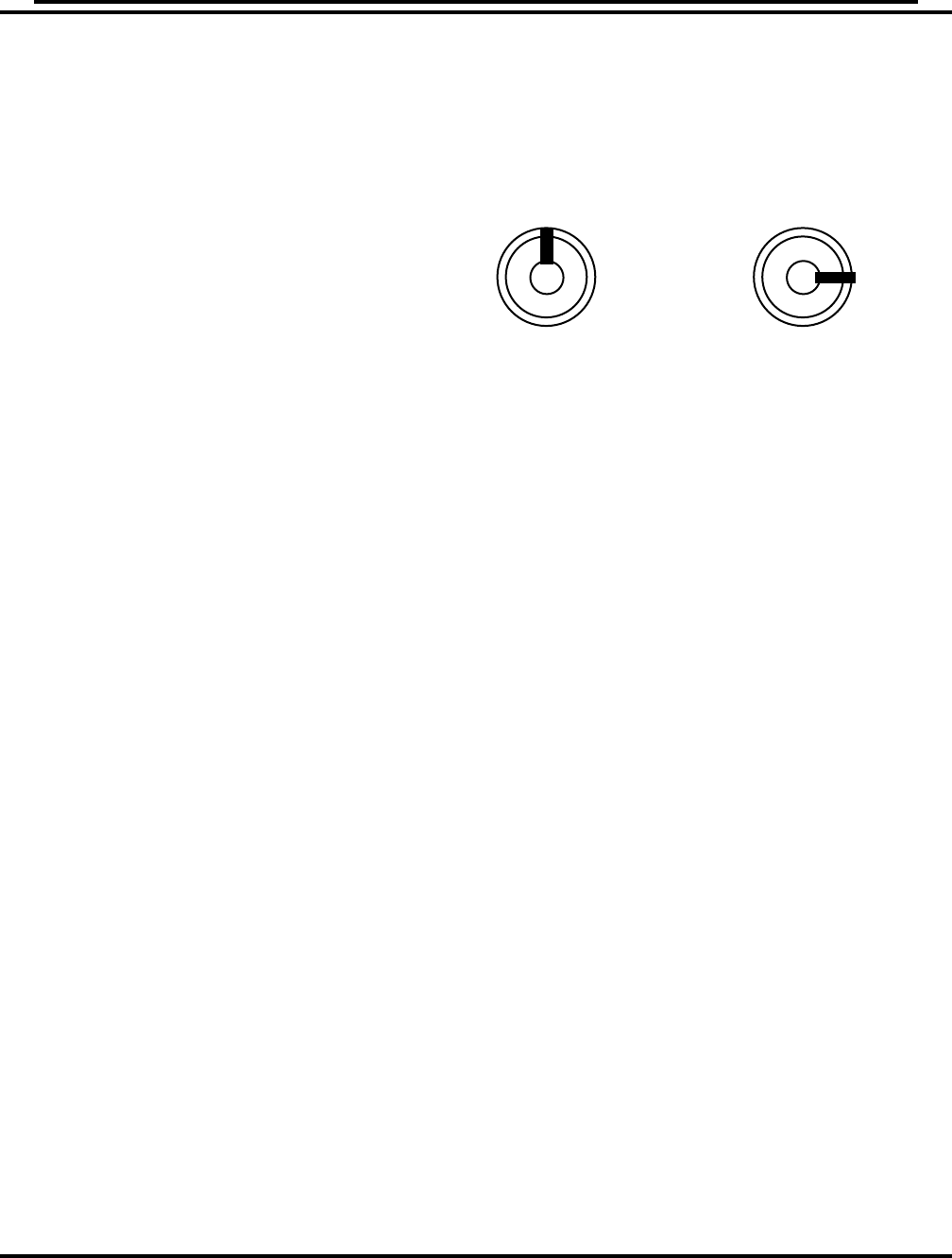
14 Companion
MOUNTING
NOTE: For your first driving sessions, make certain that your Golden Companion
starts out on a level surface and that you will continue driving on a level
surface.
To Get on Your Companion
1. Stand alongside your Compan-
ion and insert the key into the
key switch. See figure 4 on page
10 and figure 9 on this page.
• Do not turn the key switch to
the “On” position.
2. Stand behind your Companion.
3. Make certain that the brake handle is in the “up” (engaged) position. See figure 3.
4. Pull up on the seat rotate lever. See figure 8.
• This lever is normally located on the right-hand side of the seat, but your Compan-
ion may be configured to have the lever positioned on either side of the seat.
• Once the lever is pulled up and held in the “up” position, the seat can be freely
rotated.
• Release the lever to lock the seat into one of the eight preset locking positions.
4. Make certain that the seat is positioned for safe and easy mounting.
5. Position yourself in the seat.
6. Use the seat rotate lever to position the seat so that it is locked in the fully forward
direction.
7. Fasten your lap belt, if your Companion is so equipped.
BASIC DRIVING
1. Make certain that you are seated safely and properly on your Golden Companion.
2. Turn the speed control dial fully counterclockwise to its slowest setting.
NOTE: Reverse movement of the scooter may not occur when the speed control
dial is set fully counterclockwise at its slowest setting.
3. Insert the key into the key switch—if you have not already done so.
4. Turn the key clockwise to the “On” position. See figure 10.
5. Place your hands on the handgrips.
• If you wish to drive forward, position your right thumb on the “right” thumb lever.
See figure 4.
• If you wish to drive in reverse, position your left thumb on the “left” thumb lever.
See figure 4.
6. Press against the thumb lever to gently accelerate your Companion.
7. Release the lever to allow your Companion to come gently to a full stop.
8. Practice these two basic functions until you feel that you have control of your scoot-
er.
RIDING YOUR COMPANION
OFF
FIGURE 9
FIGURE 10
ON
Companion Owner's Manual: GC222, GC223, GC322, GC323, GC325, GC421