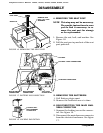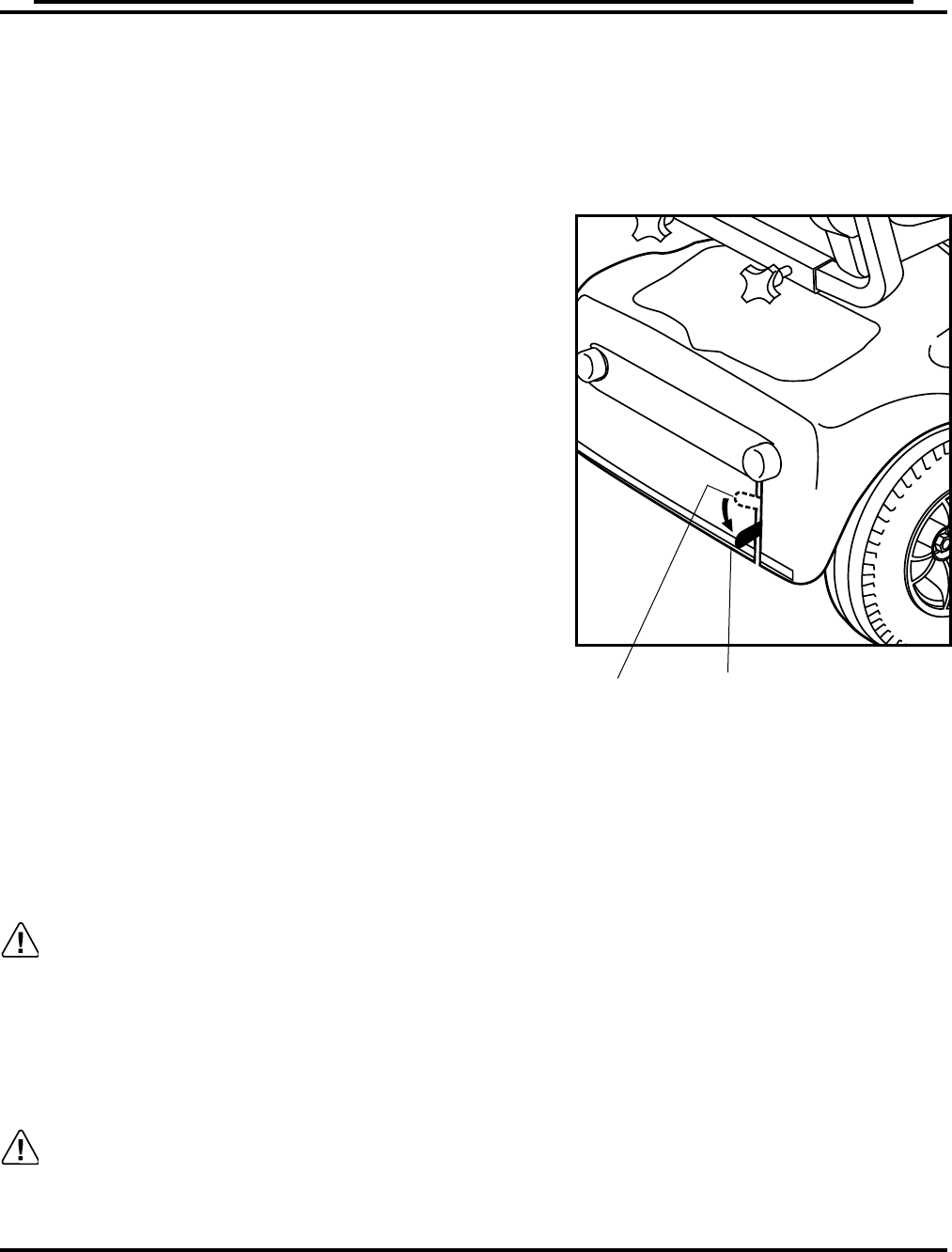
Companion 19
NOTE: The motor and the brake connectors (see figure 17) should be disconnected
only if you are going to remove the rear electronics enclosure. If is not
necessary to remove the charger connector while removing the rear elec-
tronics enclosure.
DISASSEMBLY
7. PUTTING YOUR COMPANION IN FREE-
WHEEL MODE
Your Golden Companion is equipped with a
brake handle (see figure 19) that can set your
scooter in or out of freewheel mode.
To disengage the brake and put your scooter
in freewheel mode:
Push down on the brake handle.
To engage the brake and take your scooter
out of freewheel mode:
Pull up on the brake handle.
Setting your scooter in freewheel mode dur-
ing disassembly and assembly helps with the
maneuvering of the rear carriage away from
the front frame.
Pushing the scooter too quickly in freewheel
will cause the motor to act as a generator
causing the scooter to become difficult to
push. Freewheel slowly.
WARNING: Do not sit in or attempt to move your Companion unless the frame
and rear carriage are securely engaged. Accidental seperation of the
frame from the rear carriage may occur and cause injury or damage.
WARNING:
• Never set your Companion in freewheel mode when it is on an incline.
• Never push down on the brake handle while you are operating your Com-
panion.
• Always make certain that your scooter is not in freewheel mode before in-
serting the key into the key switch.
BRAKE
HANDLE
ENGAGED
BRAKE HANDLE
DISENGAGED
(FREEWHEEL MODE)
FIGURE 19. BRAKE HANDLE
Companion Owner's Manual: GC222, GC223, GC322, GC323, GC325, GC421