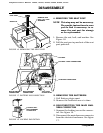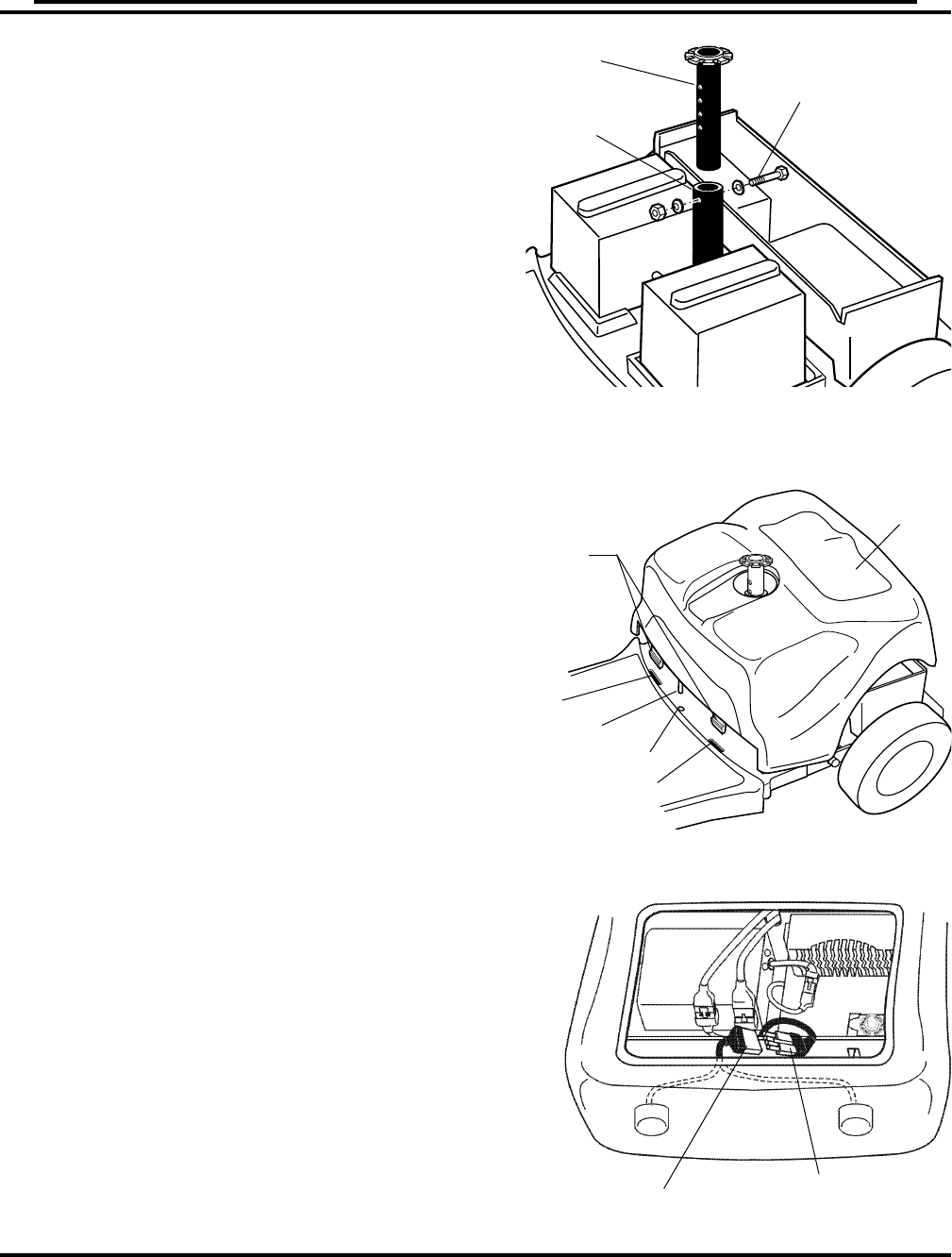
24 Companion
8. INSTALL THE SEAT POST
If the seat post was not removed,
proceed to step 9.
If the seat post was removed:
1. Insert the seat post into the seat
post pedestal. See figure 33.
2. Align holes in the seat post with
the holes in the seat post pedestal
to set the desired height for the
seat.
3. Install the bolt through the aligned
holes, starting at the rear of the
pedestal.
4. Install the washer.
5. Install and tighten the nut.
9. INSTALL THE REAR SHROUD
1. Carefully lower the shroud over
the seat post. See figure 34.
2. Align the locating pin with the
locating pin hole.
3. Align the mounting tabs with their
corresponding slots.
4. Gently push down on the shroud
until it locks into place.
10. CONNECT THE TAILLIGHTS
1. Position the taillight connector
to fit into the taillight connector
socket. See figure 35 (rear shroud
shown with trunk lid opened).
2. Push the connector firmly into the
socket.
ASSEMBLY
FIGURE 35. TAILLIGHT CONNECTOR
SEAT POST
SEAT POST PED-
ESTAL
BOLT, NUT, AND
WISHERS
FIGURE 33. SEAT POST INSTALLATION
FIGURE 34. SHROUD INSTALLATION
TAILLIGHT CON-
NECTOR
TAILLIGHT
CONNECTOR SOCKET
SLOT
MOUNTING
TABS
SLOT
LOCATING PIN
LOCATING PIN HOLE
TRUNK LID
(HINGED)
Companion Owner's Manual: GC222, GC223, GC322, GC323, GC325, GC421