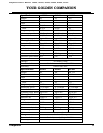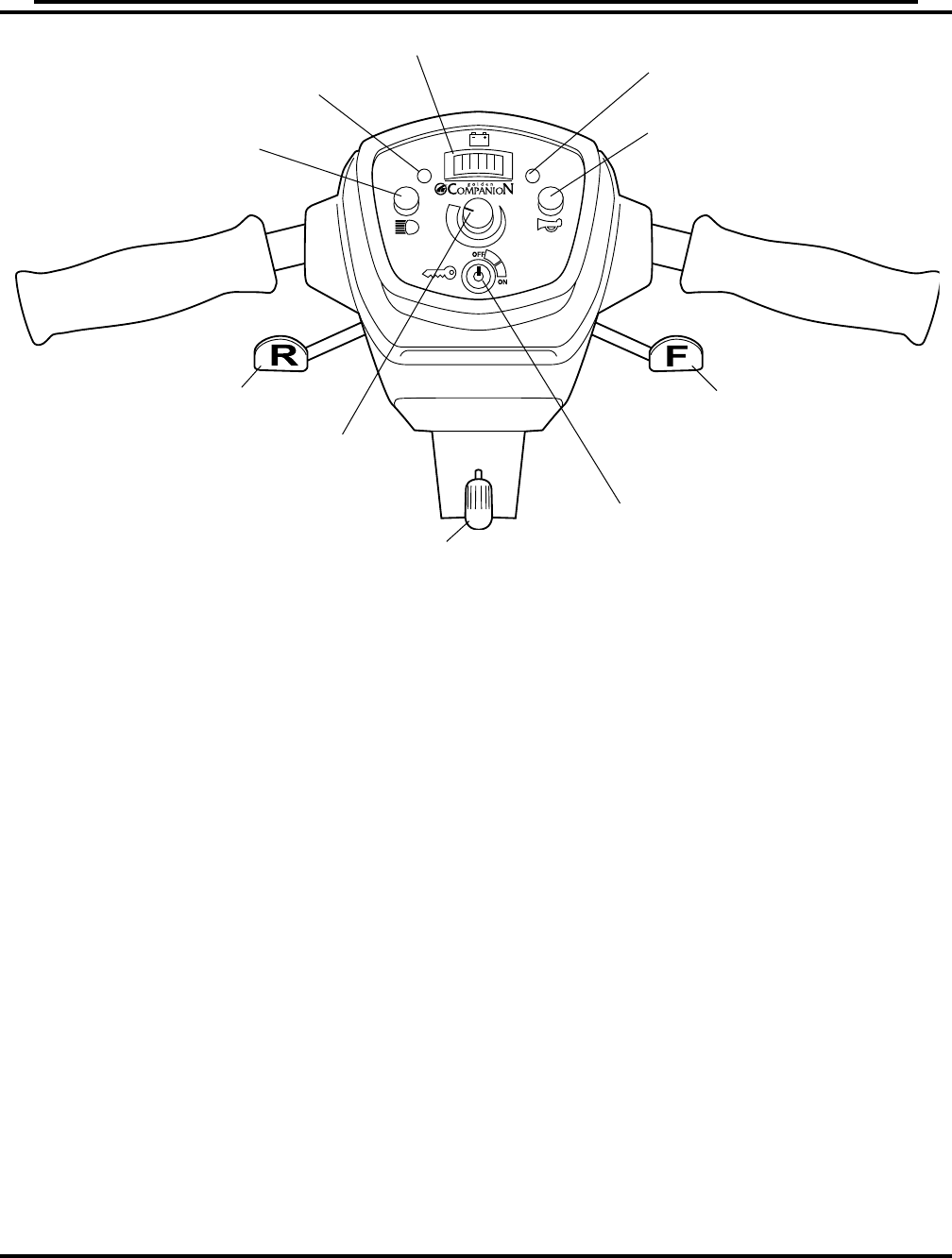
10 Companion
DC VOLTAGE METER
OPERATION
HAND CONTROLS
Speed Adjustment Dial
The speed adjustment dial allows you to preselect the maximum top speed of your
Golden Companion.
• Turn the dial completely counterclockwise to operate your scooter at the lowest speed
level.
• Turn the dial completely clockwise to increase the operational speed of your scoot-
er.
We recommend that you select a speed setting at which you feel comfortable, safe, and
in control of your Companion.
Key Switch
This switch turns the power on and off to your Companion.
• Insert the key into the key switch.
• Turn the key 90 degrees clockwise to turn on your scooter’s power.
• Turn the key back to the vertical position to turn off your scooter’s power.
NOTE: Always make certain that the key is removed from the key switch before
getting on or off your Golden Companion.
FIGURE 4. CONTROL PANEL
KEY SWITCH
THUMB LEVER
(FORWARD)
TILLER ADJUSTMENT LEVER
SPEED ADJUSTMENT DIAL
THUMB LEVER (RE-
VERSE)
HORN BUTTON
POWER-ON/DIAGNOSTICS LED
LIGHT SWITCH
BUTTON
LIGHTS ON INDICATOR
Companion Owner's Manual: GC222, GC223, GC322, GC323, GC325, GC421