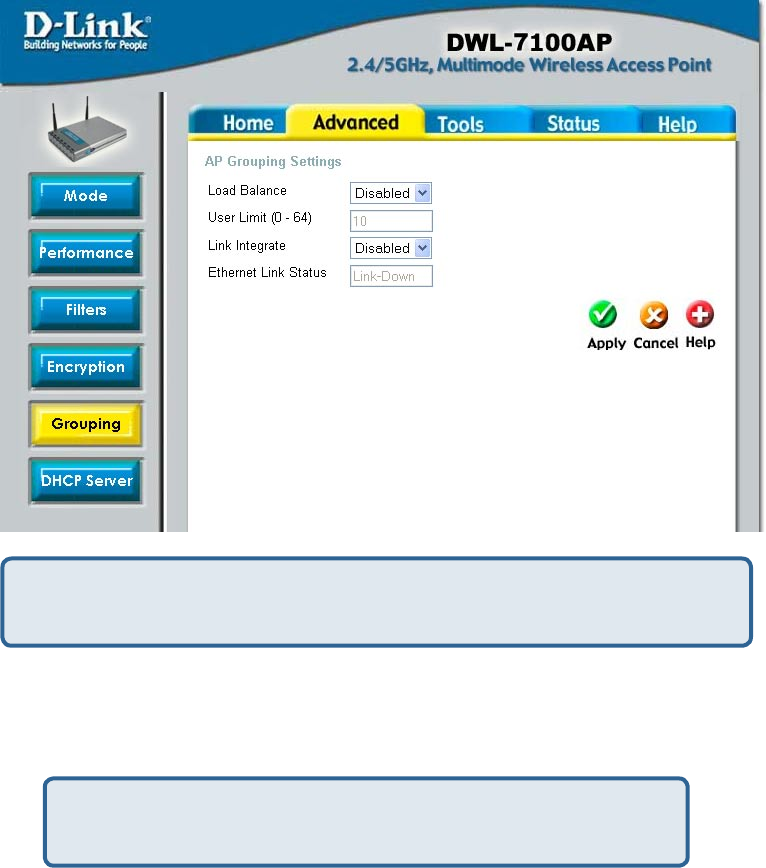
22
Using the Configuration Menu (continued)
Advanced > Grouping
Load Balance: Select Enabled or Disabled.
Link Integrity: Select Enabled or Disabled.
User Limit: Set the User Limit in this field (0-64).
When you Enable Load Balance you allow several DWL-7100APs to balance wireless
network traffic and wireless clients among the DWL-7100APs in the network.
Assign each access point a different non-overlapping channel (e.g., 1, 6, 11).
Ethernet Link Status: This field displays the Ethernet Link Status. Link Up indicates that
there is an Ethernet LAN connection to the AP.
When Link Integrity is Enabled, whenever the Ethernet connection between
the LAN and the AP is disconnected - then the wireless segment associated
with the AP will also be disconnected from the AP.
Apply: Click Apply if you have made any changes.


















