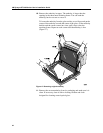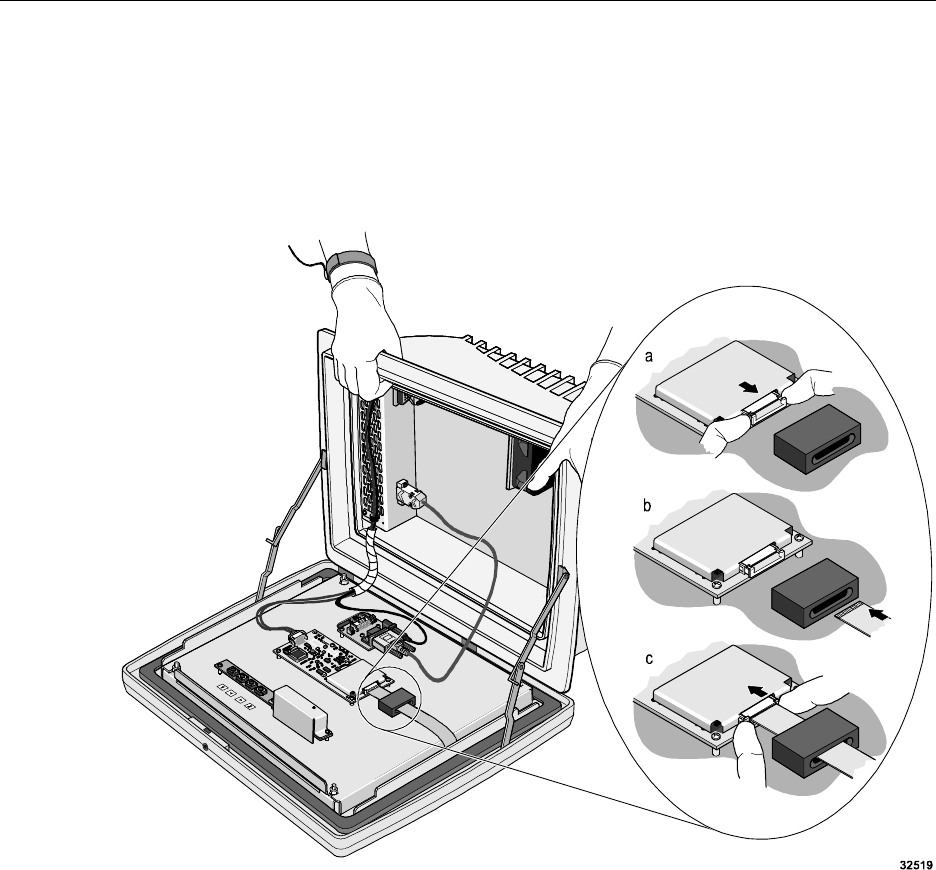
3M Dynapro ET 350 Monitor User’s Installation Guide
44
14. Gently reconnect the touch screen tail to the controller (Figure 19):
a. Pull out the touch screen connector’s retaining clip.
b. Slide the touch screen tail through ferrite and insert it into the
connector.
c. Press the retaining clip back into the controller.
Figure 19: Reconnecting touch screen tail
15. Close the bezel assembly and lock it with a flat-blade screwdriver or
the Allen key.
16. If the bezel assembly was secured with security screws, replace them.
17. If you removed the ET 350 monitor from a mounting earlier, re-
mount it.
18. Re-connect the communications cables.
19. Re-connect the monitor’s power cord to the power supply.