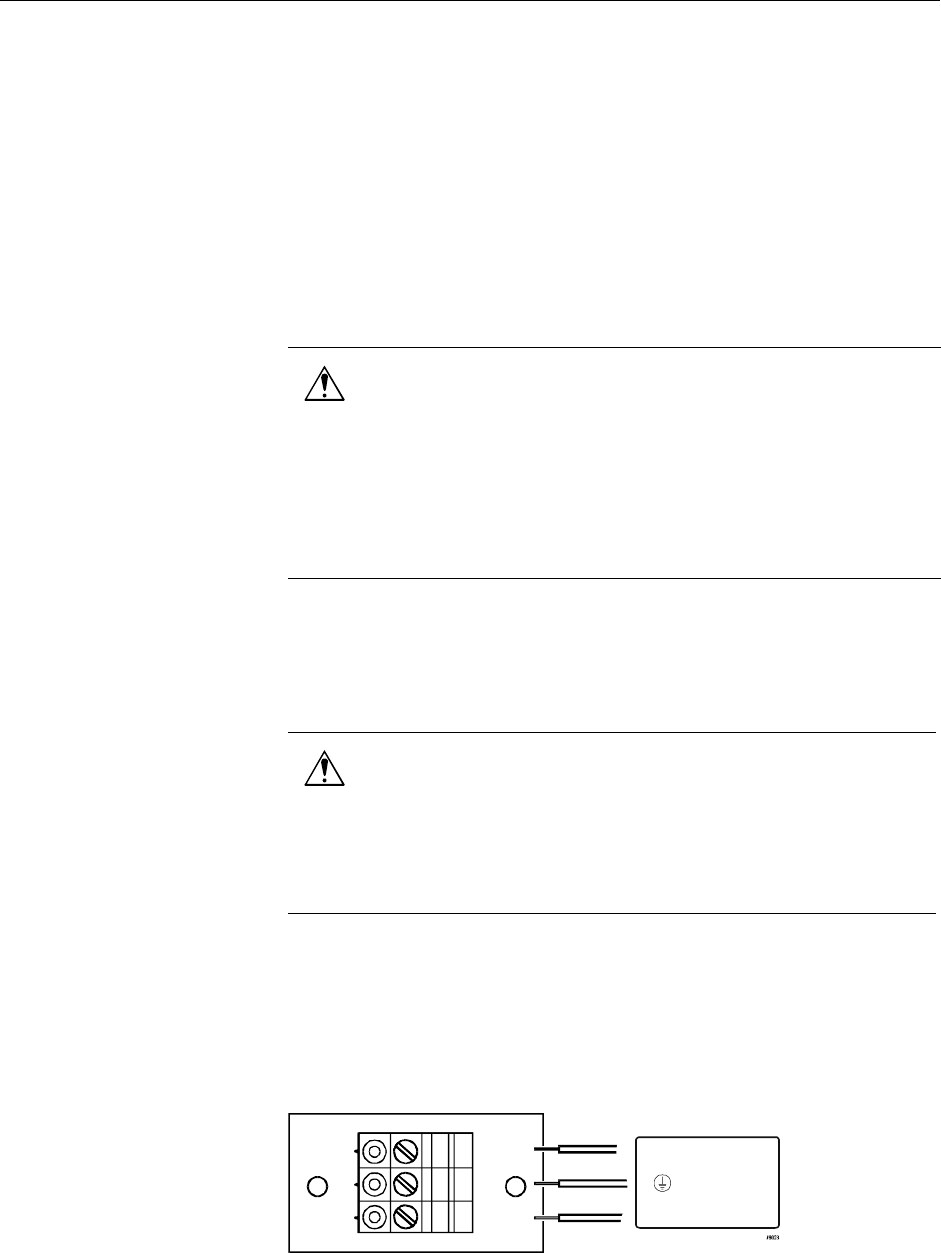
Chapter 2: Installing the monitor
17
To connect the AC power cable:
1. If the monitor has a hatch, make sure that the hatch is open (it
should have been opened when connecting the video cable). The
hatch must be open to access connectors.
2. Connect the power cable to the socket on the side of the monitor.
3. Connect the other end of the cable to a standard 15-ampere (or less)
branch circuit.
AC power supply with fixed field wiring
(ET 350R monitor and ET 350L3 monitor only)
To connect the power supply with fixed field wiring, follow these steps:
1. Make sure the AC power supply is disconnected at its source.
2. Strip about 1/8-inch (3 mm) of insulation from the end of the neutral,
ground, and line wires.
3. Measure and, if necessary, cut the clear, flexible insulator (supplied)
so that it will cover the unjacketed portion of the power cable and
overlap the jacketed portion by at least one inch.
4. Slide the insulator up the power cable.
5. Insert the stripped end of the AC power cable wire (neutral) into the
terminal strip’s side connector (Figure 6).
Figure 6: Connecting AC power cable wires to connectors
Warning
• To reduce the risk of fire or electric shock which could result in serious
personal injury or death, wiring installation should be done by a licensed
journeyman electrician and must comply with federal and local electrical
codes.
• To reduce the risk of electric shock which could result in serious personal
injury or death, provide adequate strain relief for all communication and power
cables.
Warning
To reduce the risk of fire or electric shock which could result in serious personal
injury or death, when connecting power with fixed field wiring, the power cable
must be double insulated. A clear, flexible insulator (supplied) must cover the
portion of the cable that is not double insulated when connecting to a terminal
strip connector.
- N/L2 NEUTRAL
- GROUND
- L/L1 LINE


















