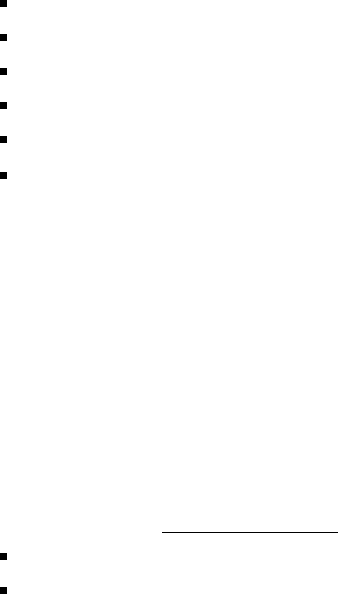
1
BEFORE YOU START
About the User’s Installation
Guide
Topics This manual is written for system integrators and day-to-day users of the
3M Dynapro
TM
ET 350 monitor. The manual covers the following topics:
Installing communication and power cables
Installing the touch screen software
Adjusting display settings
Mounting the monitor
Maintaining and cleaning the monitor
Customizing and replacing a TouchSurround
TM
graphic underlay
Warnings and
cautions
For a list of all warnings and cautions that appear in this manual, see
“Product safety information”, starting on page i.
For information on the safety symbols used on the interior and exterior of
the monitor, see “Explanation of safety labels” on page iii.
Related documents Mounting instructions for ET 350R and ET 350L3
monitors
If you ordered either the ET350R monitor or the ET 350L3 monitor, one
of these installation instruction documents will ship with this manual and
your monitor (and are also available for download from the 3M Touch
Systems web site: www.3Mtouch.com):
Installing the NEMA 4X Panel Gasket (comes with ET 350R monitor)
Installing the NEMA 4X Hatch (comes with ET 350L3 monitor)
For more information on ET 350 monitor models, see “Distinctive features
of each model” on page 8.
Instructions for optional mounting kits
For information on optional mounting kits and the installation instructions
that accompany those kits, see “Optional mounting kits” on page 28.


















