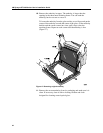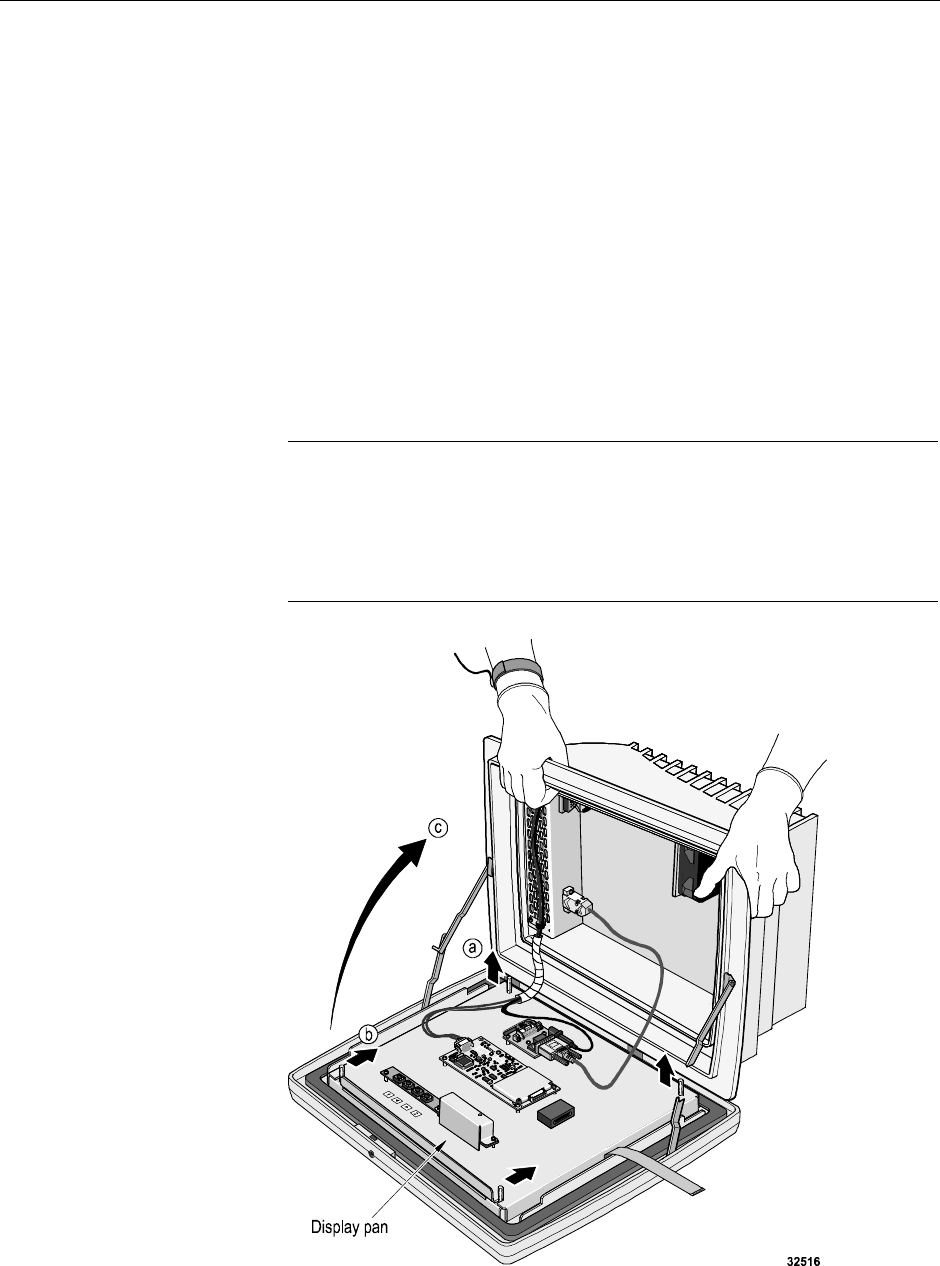
Chapter 4: TouchSurround and graphic underlay
41
8. Carefully slide the display pan away from the threaded studs and lift
it to a vertical position, taking care not to damage the cables
connected to the components on the display pan (Figure 16):
a. Lift the hinge side of the display pan up from the threaded studs.
b. Slide the display pan away from the other two threaded studs.
c. Lift the display pan to a vertical position.
9. Have one person support both the display pan and the main enclosure
while the other person replaces the underlay.
The glass surface under the underlay marks easily. Do not touch or
scratch the glass while replacing the underlay. If you do touch the
glass and leave stains or fingerprints, clean it before you install the
new underlay.
Figure 16: Sliding display pan out and lifting it
Important
Clean the back of the touch screen (the surface that is inside the touch screen
and exposed to the graphic underlay) using only cleaning solutions and
materials designed for coated optics. The back of the touch screen is covered
with a coating that is easily damaged by commercial glass cleaners or a regular
cloth.