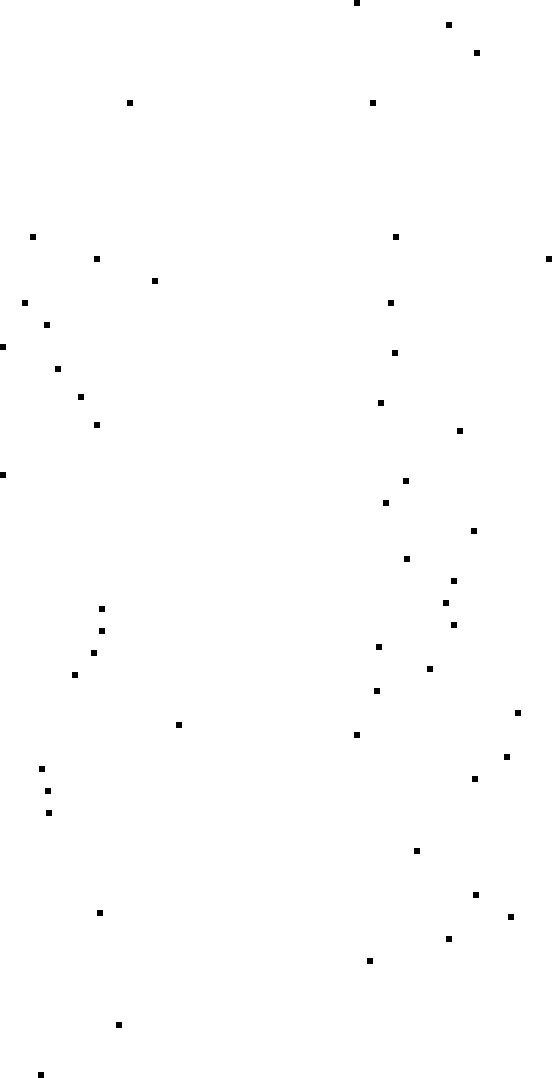
69
N
Near Field Imaging (NFI). see
MicroTouch Near Field Imaging
Non-operating conditions
53
O
On-screen display settings
adjusting
19
auto display setup
20
before manually adjusting
20
controls
20
OSD menu
22
steps
21
Utility menu
22
Opening enclosure
19–20
Operating conditions
53
Operating systems supported by
drivers
7, 51
P
Packing list
ET 350L2 monitor
5
ET 350L3 monitor
6
ET 350R monitor
5
KVM extender
10
Pin-outs
CAT5 cable (KVM extender)
65
keyboard & mouse cable (KVM
extender)
66
serial cable
64
video cable
63
Power supply
see AC power supply
see DC power supply (option)
Product certifications
55
R
Rack mount kit (option) 28
Replacing
backlights
32
fuse
32–33
graphic underlay
37–44
Resistance to chemicals
51
Returning ET 350 monitor to 3M Touch
Systems
3
S
Safe touch setting
described
25
Windows 9X operating system
27
Windows XP/2000 operating
systems
25, 26
Safety
standards
53
Safety labels
defined
iii
Security hardware kit
28
Serial cable
connecting
15
pin-outs
64
Software specifications
55
Specifications
49–55
AC power supply
52
communications
52
DC power supply
52
display
51
display modes
51
drivers
55
dust & moisture resistance
53
fuse
52
non-operating conditions
53
operating conditions
53
Standards
CE and EMC emissions
compliance
54
electromagnetic compatibility
immunity standards
54
electromagnetic emission
55
FCC compliance
54
safety
53


















