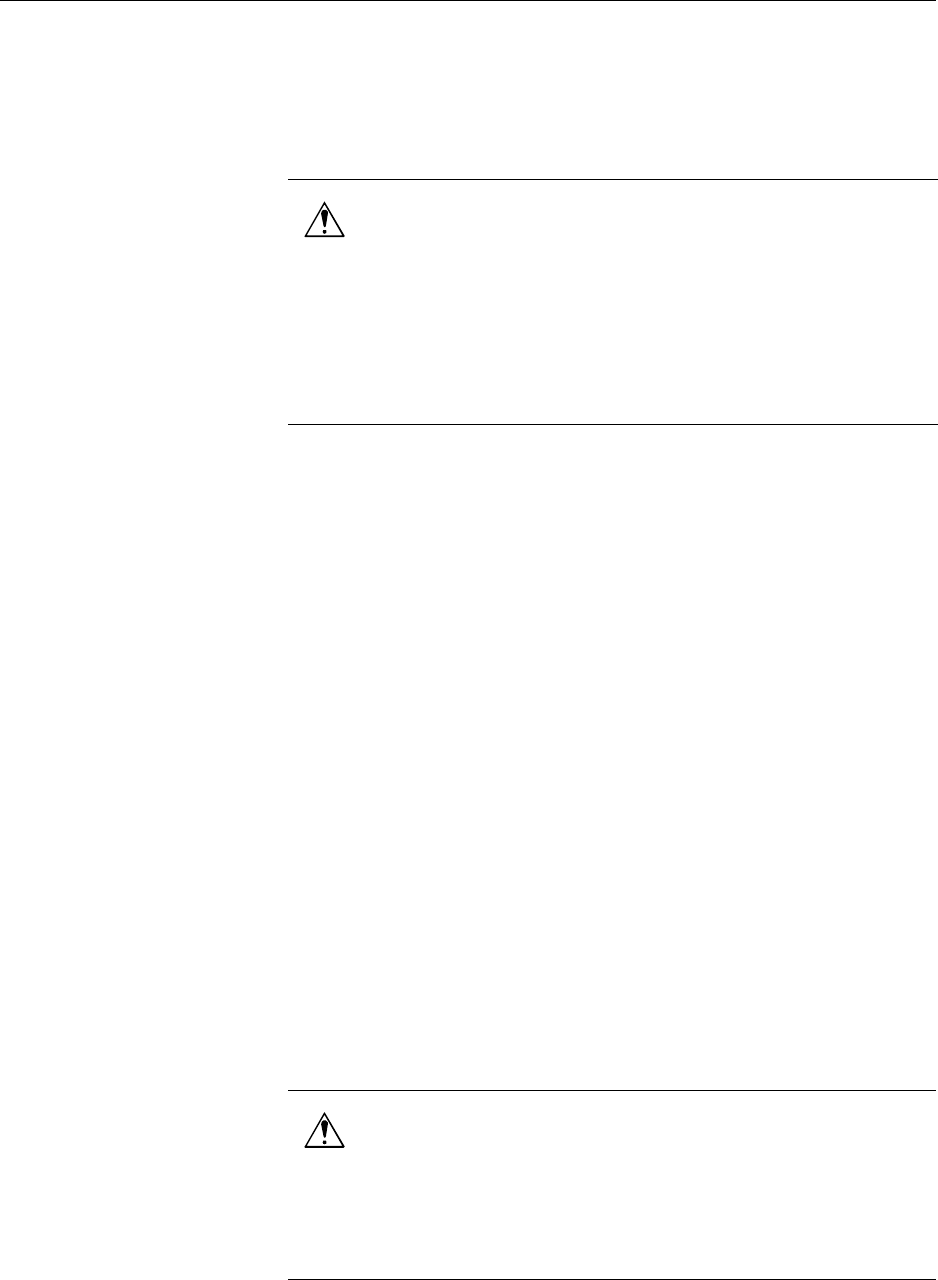
3M Dynapro ET 350 Monitor User’s Installation Guide
26
If the ET 350 monitor is running an application or is in a setting in which
unintentionally activating a button on the touch screen might have harmful
consequences for people or equipment, 3M Touch Systems recommends
creating a “safe touch” setting.
The procedure for applying a safe touch setting differs depending on the
operating system.
Safe touch for Windows XP/2000 operating systems
To apply a safe touch setting with Windows XP and 2000 operating
systems, follow these steps:
1. Close all Windows operating system applications and then open the
Display Properties dialog box (for instructions on how to open
Display Properties, refer to your operating system’s help file).
2. Select the Screen Saver tab.
3. In the screen saver section of the dialog box, enter in the “Wait” box
the number of minutes that you want to elapse from the last time the
screen is touched to when the screen saver is activated.
4. In the energy saver section of the dialog box, select Power.
The power dialog box appears (called Power Scheme in
Windows XP; called Power Options Properties in Windows 2000).
5. In the “Turn off monitor” pull-down menu, set the number of minutes
that will elapse from the last time the screen is touched to when the
energy saver is activated. The period chosen must be at least one
minute greater than the time you set (in step 3, above) for the screen
saver.
Warning
To reduce the risk of electric shock or mechanical impact which could result in
serious personal injury or death:
• Apply a “safe touch” setting, especially if the monitor is running an application
or is in a setting where safety is a concern.
• Do not use a third party screen saver that may affect the “safe touch” setting
and could in turn cause connected peripheral equipment to start or stop
inadvertently.
Warning
To reduce the risk of electric shock or mechanical impact which could result in
serious personal injury or death, set the “safe touch” setting correctly, with the
number of minutes entered for the Windows operating system energy saver
being at least one minute greater than the time entered for the Windows
operating system screen saver.


















