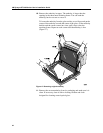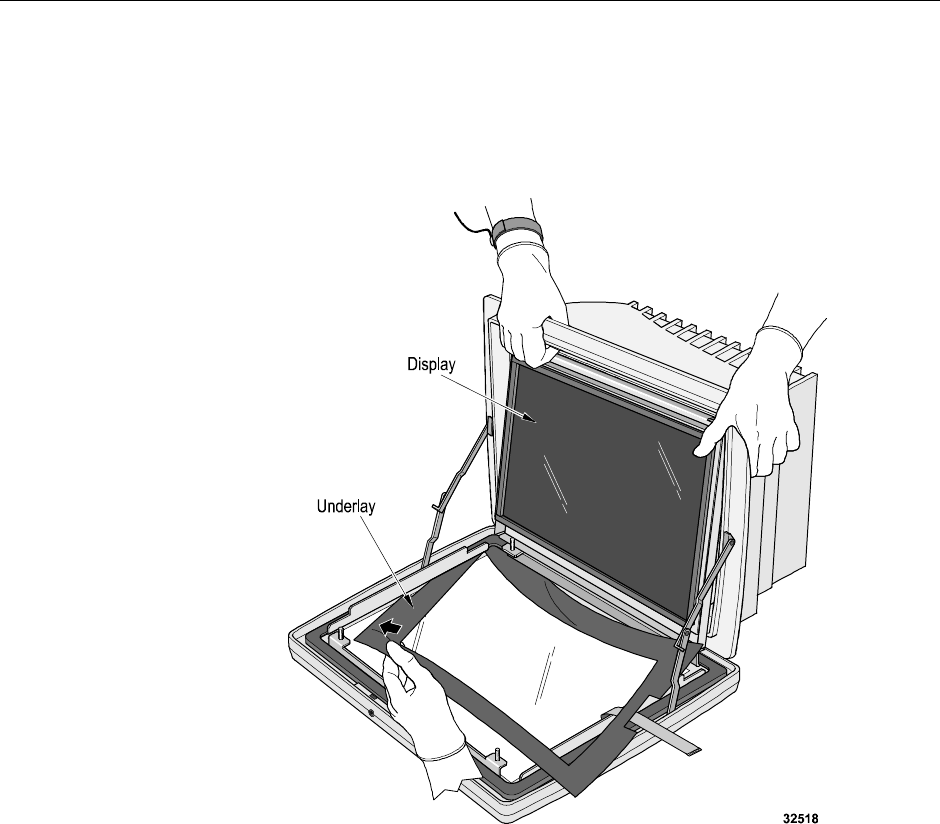
Chapter 4: TouchSurround and graphic underlay
43
12. Being careful not to damage the new underlay, place it under the
retaining frame in stages: slide one corner in place under the retaining
frame, then bend the underlay and slide in the next corner. Continue
until the underlay is in place against the surface of the glass
(Figure 18).
Figure 18: Placing new underlay
13. Lower the display pan to its original position over the underlay and
secure it with the nuts that were removed earlier. Make sure you use
the washers with the nuts on the hinge side of the display pan.
Tighten the nuts to a torque of 10 inch-pounds.