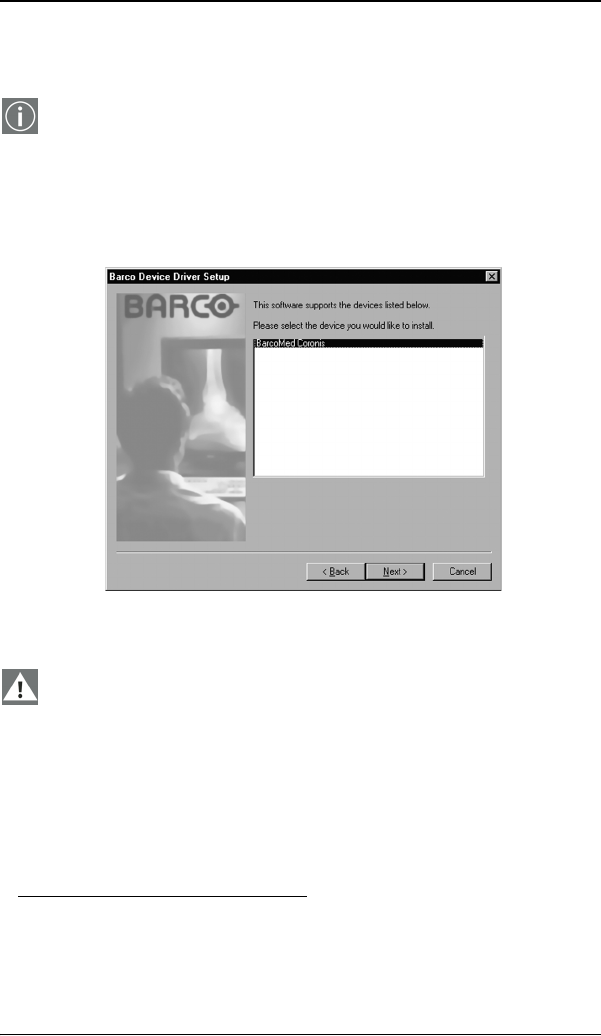
Windows 2000 BarcoMed Nio software installation
Nio® medical display systems 49
your BarcoMed Software CD. Select the device you want to
install and then click “Next”.
Note: If there are no BarcoMed devices installed, or if
Windows does not recognize the installed devices, or if the
driver on your BarcoMed Software CD does not support the
installed devices, the dialog box will be empty
1
, and the
BarcoMed driver wizard will exit when you click “Finish” or
“Cancel”.
Figure 22: Sample device selection screen, the device shown in
your system may be different.
Caution: You can install the driver for only one type of
BarcoMed device at a time. If you have multiple types of
BarcoMed devices installed in your computer, you will need
to rerun the installer to install the drivers for the other
devices.
If you select a device with an installed driver, the wizard will
warn you if the installed driver is newer than the one you
are installing (see figure 23 on page 50).
1. If Windows does not recognize the installed BarcoMed device, special settings
may need to be made in the BIOS to support non-AGP video controllers or to
support multiple video controllers. Check with your PC manufacturer.


















