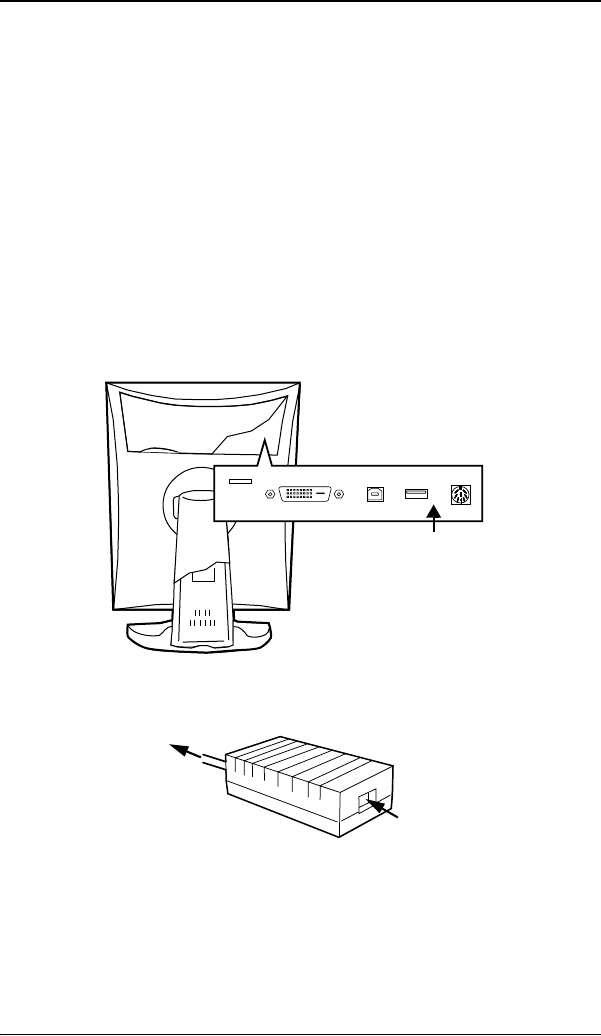
Display installation
Nio® medical display systems 39
•In a complete NIO system, the image orientation will adapt
to the new panel orientation automatically after a second.
• If you would use the display without the N
IO display
controller board, the image orientation will not change with
the panel orientation.
To change the orientation of the image, you will have to
change the resolution in the Windows Display control panel
(if possible).
Power connection
To connect the power:
Figure 12
Figure 13
1. To get access to the connectors, remove the connector
compartment cover by pulling down the 2 clips at the top of
the cover.
(2)
(3)
(2)


















