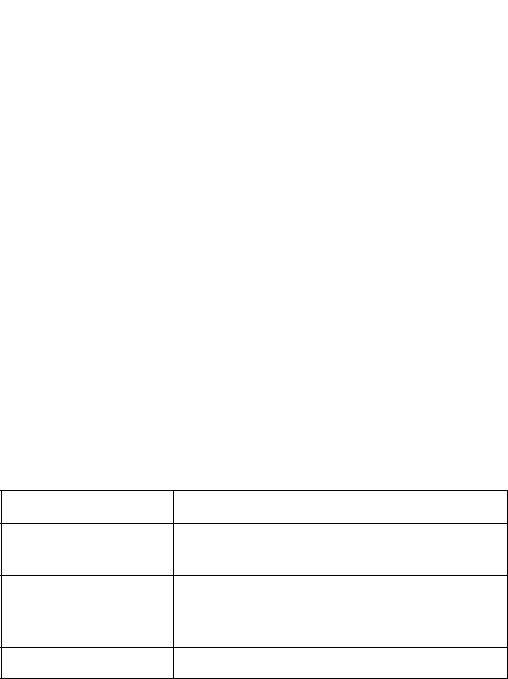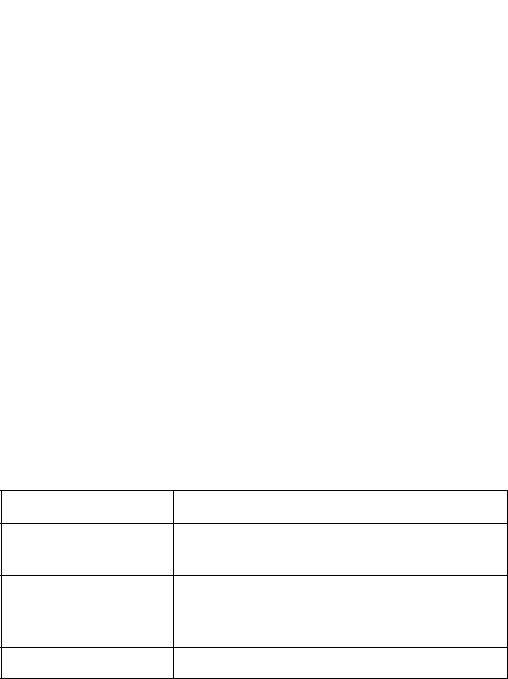
94 Chapter 5 Media specifications EN
Transparencies
Note
Hewlett-Packard recommends using HP Color LaserJet
Transparencies with this printer. HP products are designed to work
together for optimum printing results.
When printing on transparencies, use these tips to prevent printer
malfunctions caused by transparencies:
• Use letter-size and A-4 size for printing.
• Do not send transparencies from Tray 2 to the rear output bin. The
toner will be warm and may cause the transparencies to stick
together.
• Send transparencies to the top output bin.
• Handle transparencies using the edges. Oils from your fingers can
remain on the transparency and can cause print quality problems.
• Use transparencies with the correct resistivity.
• Use transparencies that meet HP specifications for fusing
compatibility.
• Use only overhead transparencies recommended for use in this
printer. The following table gives the recommended specifications
for transparencies.
Printing on transparencies
Description Specifications
Electrical surface
Resistivity
2.0 to 15 by 10 ohms per square inch
Fusing compatibility Materials must not discolor, melt, offset, or
release hazardous emissions when heated to
190° C (374° F) for 0.1 second.
Caliper (thickness) 0.12 mm (0.0048 in) to 0.13 mm (0.0052 in)
www.GovTechMedia.com