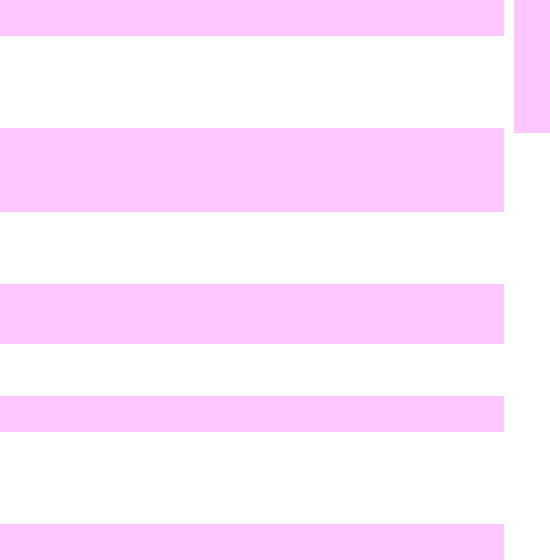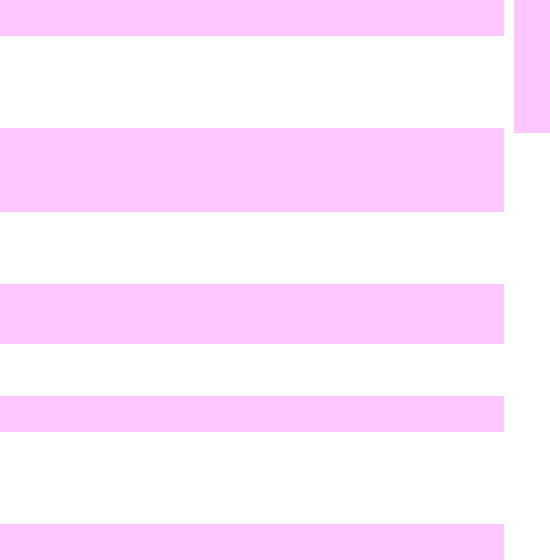
EN Control panel messages 23
1
TONER POSITION [COLOR] = [STATE]
Indicates the current state of a particular toner cartridge. This
message appears when [Select] is pressed while a
TONER LOW/OUT
message appears.
l If necessary, replace the specified toner cartridge.
TRANSFER KIT LOW REPLACE KIT (4500)
-or-
TRANSFER KIT LOW ORDER KIT (4550)
The transfer kit is near the end of its expected life.
l Although printing can continue, the transfer kit should be replaced
for optimum printer operation.
TRANSFER KIT OUT
REPLACE KIT
The transfer kit has reached the end of its expected life.
l Replace the transfer kit.
TRAY X EMPTY [TYPE] [SIZE]
The specified tray is empty but the current job does not require this
tray to complete the job.
l No action required. However, loading the proper media type and
size into the tray will avoid this message in the future.
TRAY X LOAD [TYPE] [SIZE]
The specified media type and size need to be loaded into the
requested tray.
l Load the specified media type and size into the requested tray.
Press [Go] to override this request and cause the page to be
printed on different media.
www.GovTechMedia.com