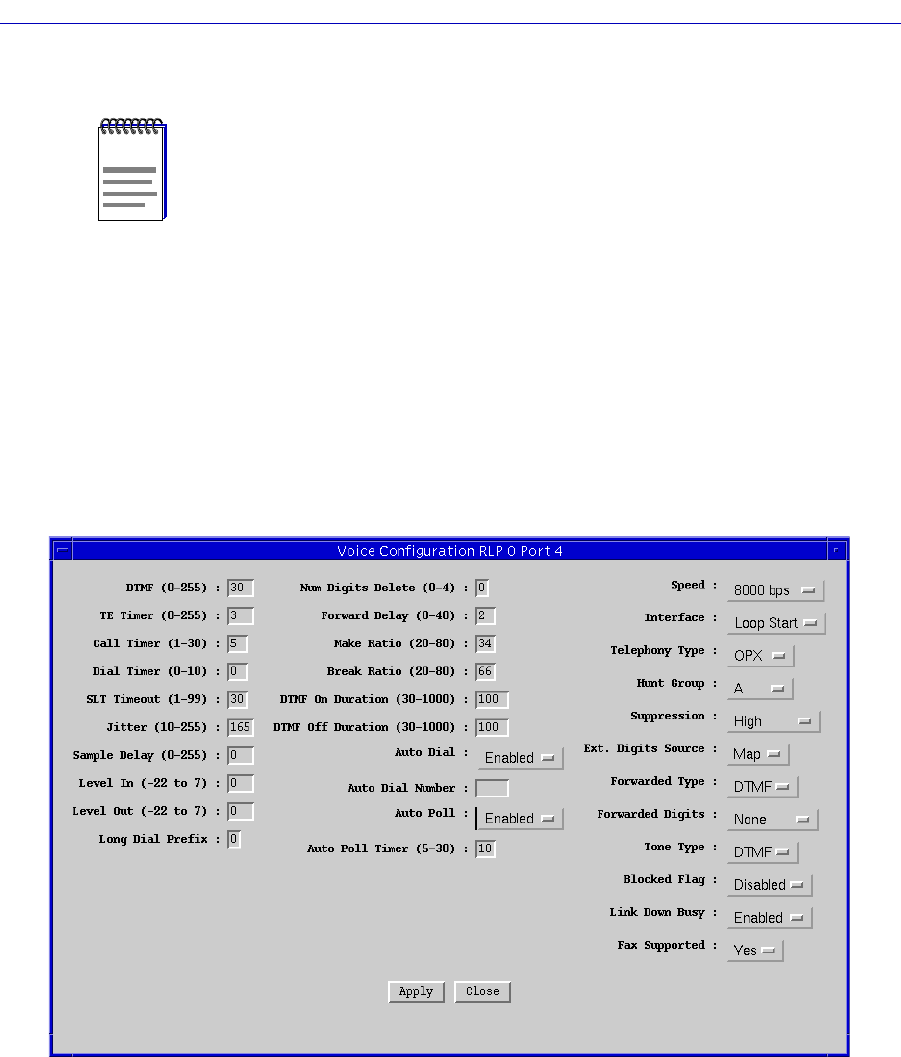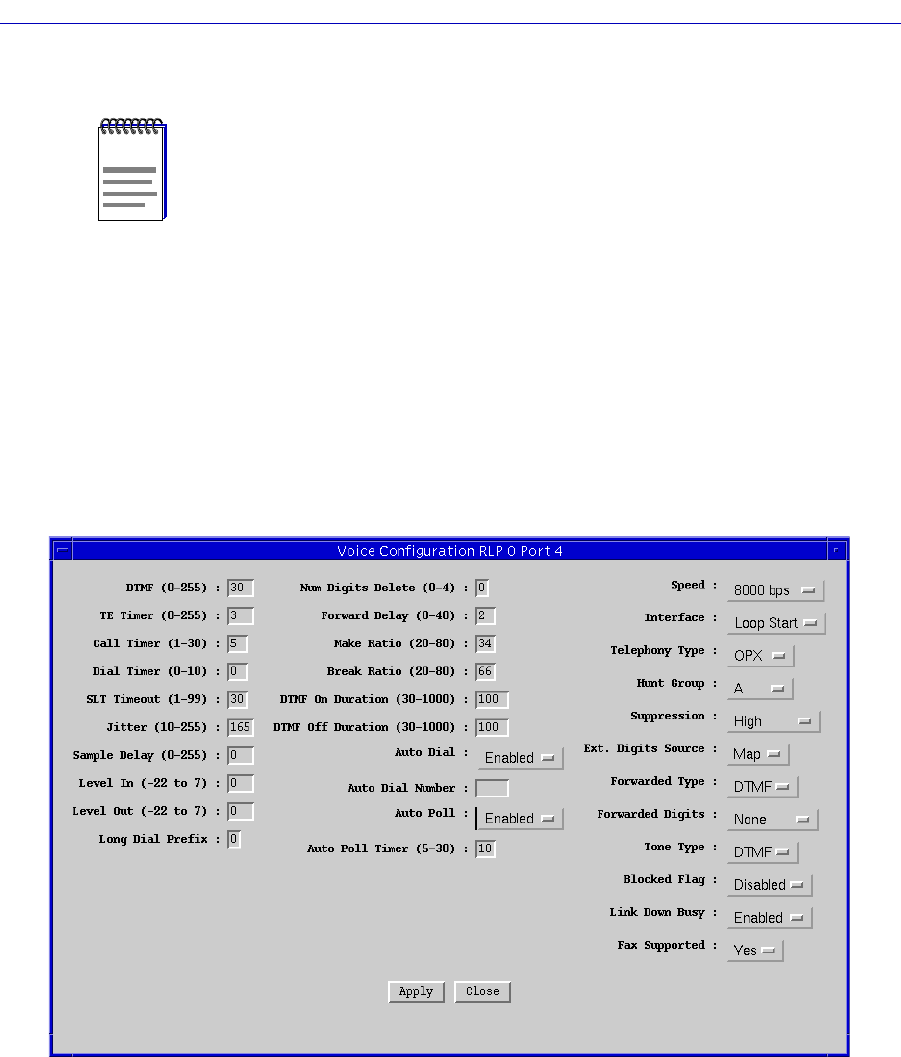
SmartSwitch 1800 Voice Configuration
12-8 Configuring Voice Ports
Configuring Voice Ports
You can use the Voice ConÞguration window to conÞgure a voice port. To access
the window:
1. Click mouse button 3 on the voice port of interest to display the Port Menu.
2. Drag down to Voice Configuration, and release. The Voice Configuration
window, Figure 12-3, will appear.
Figure 12-3. Voice ConÞguration
You can conÞgure the following voice port parameters:
DTMF
This parameter enables, disables, or speciÞes a time span over which Dual Tone
Multi Frequency (DTMF) tones will be regenerated. (DTMF tones are the ÒbeepsÓ
usually heard when dialing a touch-tone telephone.) Enter 0 to disable DTMF: the
NOTE
After you have made system-level changes (such as conÞguring Voice Parameters, you
must apply those changes by rebooting the FRX or SmartSwitch 1800 device, or through
console management via the [F7] command.