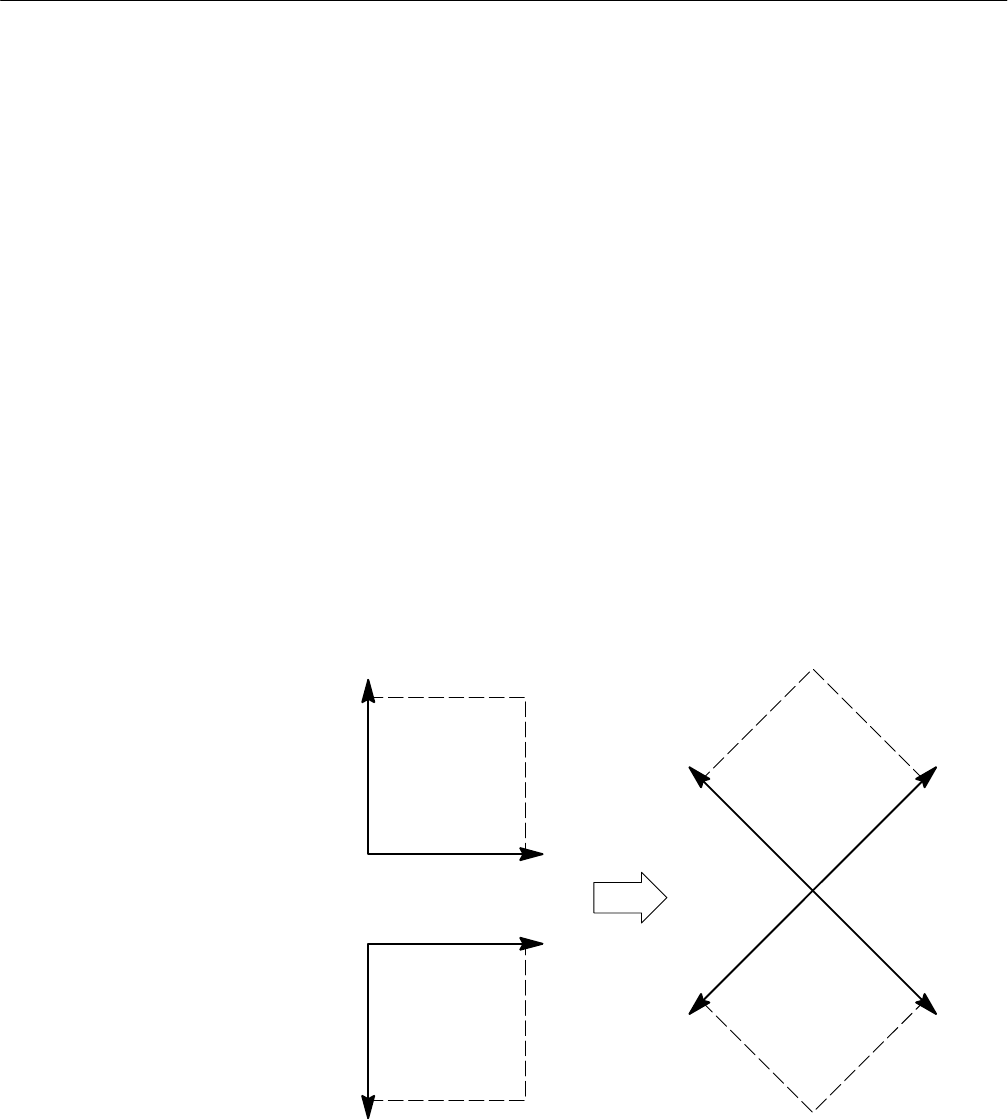
Reference
WFM 601A, WFM 601E & WFM 601M User Manual
3–29
Gamut Displays
The waveform monitor features two types of gamut displays. The Diamond
display checks video signals for proper RGB gamut. The Arrowhead display
checks composite-coded video signals. Both gamut, or signal limit, displays can
trigger an alarm when the input signal exceeds a gamut limit.
Press the VECTOR/GAMUT button to select GAMUT. Use the bottom bezel
button to select either the Diamond or Arrowhead display mode. This selection
may not be visible when other MENU functions, such as GAIN, are active. Press
the CLEAR SCREEN button to remove other function menus.
The Diamond display is very effective at showing the relationship between the R,
G, and B signal video signals. The waveform monitor converts the Y, P
b,
and P
r
components recovered from the serial signal to R, G, and B to form the Diamond
display. Figure 3–22 shows how the Diamond plot is developed.
Ultimately all color video signals are coded as RGB for display on a picture
monitor. To predictably display all three components, they must lie between peak
white, 700 mV, and black, 0 V. Picture monitors handle excursions outside the
standard range (gamut) in different ways.
Red
Blue
0 V +700 mV
+700 mV
+700 mV0 V
+700 mV
B
R
G
G
X–Y plot Diamond plot
Green
Legal G and R space
Green
Legal G and B space
Figure 3–22: Construction of the Diamond display
Diamond Display


















