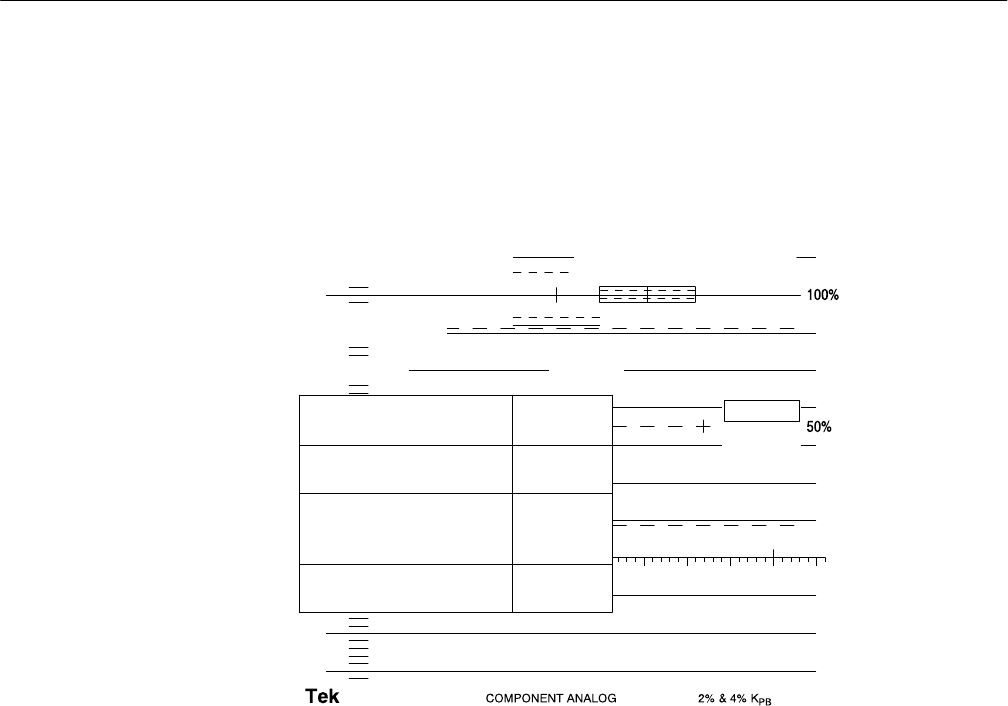
Reference
WFM 601A, WFM 601E & WFM 601M User Manual
3–45
The Status screen presents a signal description, the results of EDH checks, and
the cable length. Figure 3–31 shows an example of the Status screen displaying a
signal with a 525-line rate, 10 bit data, and 16 channels of embedded audio.
Figure 3–32 shows the STATUS screen for firmware V1.X instruments.
SIGNAL PRESENT
525 LINES
10 BITS
DISPLAY
STATUS
FORMAT
CABLE
FORMAT ERROR
OTHER ANC DATA
STUCK BITS:
FF CRC ERR SEC
STATUS
AP CRC ERR SEC
STATUS
F1 AP CRC VALUE
F2 AP CRC VALUE
CHANGED SINCE RESET
ELAPSED TIME
AUDIO:
12345678
910111213141516
--L-L-L-L-
0
VALID
1
VALID
10AB
10AB
YES
0 DAYS
00:02:50
RESET
Figure 3–31: Serial STATUS display for firmware V2.X
The status screen provides three types of information. The information at the top
describes the type of detected signal including the number of lines, data bits, and
audio channels. The Stuck Bits readout shows the status of each bit in the data
word with the LSB on the right. Three characters indicate the status of each bit:
H “–” for bits that change during a field
H L indicates bits that stay low
H H for bits that stay high
The table on the Status screen contains EDH (SMPTE RP-165) and CRC error
detection results. The elapsed time indicates the sample period for the error
detection readout.
STATUS Screen


















