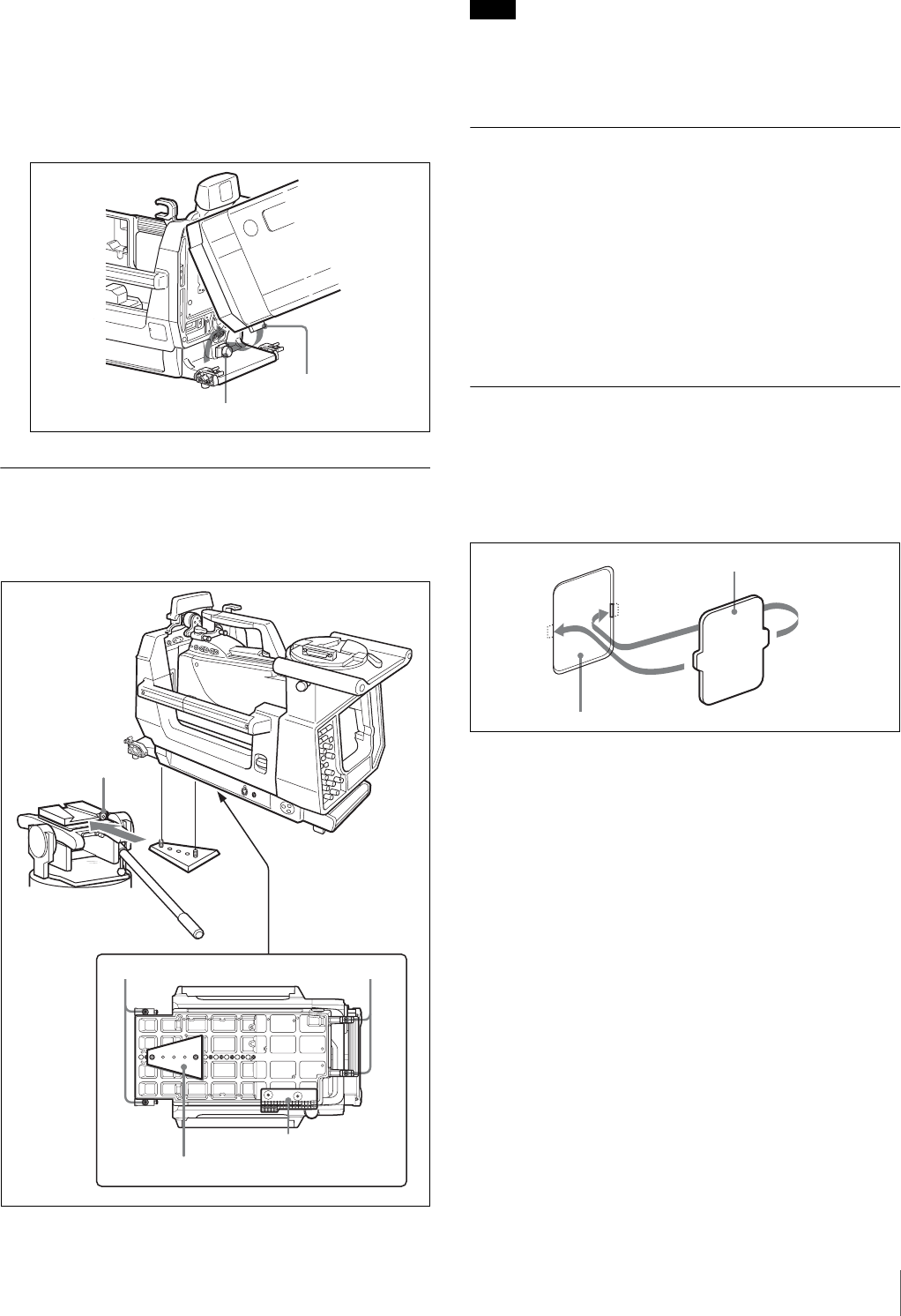
21
Installation
3
Push the rear face of the lens onto the front face of the
lens adaptor then turn the lens lock holding knob
clockwise.
Make sure that the lens lock stands back and holds the
tonguelike protrusion at the lens bottom.
If not, turn the lens lock holding knob
counterclockwise to perform this step again.
Mounting on the Tripod
Fitting the V-wedge shoe attached to the base of the
adaptor, mount the camera assembly on the tripod.
Some tripods cannot be attached unless the feet and cable
hanger are removed from the adaptor. Remove the feet and
hanger to use such a tripod (see page 14).
Connecting the Camera Cables
You can connect/disconnect cables to/from the camera
mounted in the adaptor without opening the rear panel of
the adaptor.
Pass the cables through the opening below the rear panel.
When you connect cables with the rear panel of the adaptor
open, make sure that the cables are not caught when you
close the rear panel.
Attaching the Number Plates
Insert the projections on the both sides of a number plate
(supplied) into the notches in the holder on the side panel.
The number plate for the up tally can be attached in the
same manner.
Protrusion
Lens lock holding knob
V-wedge shoe
Panning base
Feet
Feet
Cable hanger
Note
2
Number plate
Number plate holder


















