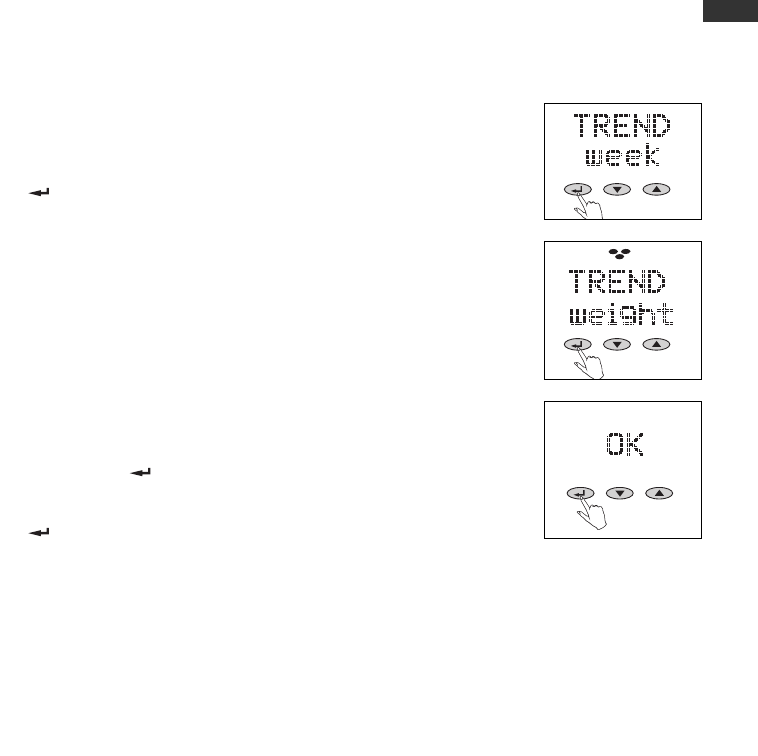
GB
31
8.
9.
10.
8. Enter desired time period
for trend display (day,
week, months) (
▼
= minus,
▲
= plus) and confirm
( ). We recommend to
initially use a daily trend
curve. Otherwise, the initial
measurement value won't
be displayed in the trend
curve until one week or one
month has passed.
9. Set desired body value
(body weight, body fat/body
water content, energy con-
sumption) to be displayed
as a trend curve
(
▼
= minus,
▲
= plus) and
confirm using ( ).
10. Confirm "OK” using
().
Following this, immediately
place the body analysis scale
on the floor, wait until the
screen displays "0.0" and then
step on the scale with bare
feet.
The initial measurement is
indispensable and serves to
store the data and to automa-
tically recognize persons at a
later time. If no person steps
on the scale, the screen will
display "ERROR" and data
entry must be repeated.
The first body analysis is per-
formed after a person steps on
the scale.
This scale is equipped with a
Time-Out mode.
It will automatically switch off
after approx. 40 seconds if no
keys are pressed.
The data will remain stored
even if the batteries are repla-
ced.
BA63730_FT4_GB.qxd 12.09.2007 9:15 Uhr Seite 31


















