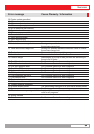English
5522
Print-command conditions
The print templates are assigned to print-command conditions using the service software. The following
conditions can be assigned to print templates:
• Print key
• Automatic print/data record once immediately
• Automatic print/data record once after weight change at standstill
• Automatic print/data record after weight change at standstill
• Automatic print/data record after weight change at standstill above the empty message
• Automatic print/data record after weight change at standstill above the empty message if
the empty message was previously active.
• Continuous transmission
• Enter key for input from ORG A
• Enter key for input from ORG B
• Enter key for input from ORG C
• Enter key for input from ORG D
• Plus key (F key for totalising)
• Key combination INFO, F and Print key (setting-dependent)
• Enter key for manual input
• Print alibi memory
• Print reference statistics
Error message Cause /Remedy / Information
2 Ident chip error For Customer Service for error diagnosis
4 REF weight too small Scale unsuitable for part weight, if applicable change set
ting in setting mode
5 Zeroing not possible Deviation from zero point too great
6 Taring not possible Empty scale, scale in underload or overload, manual tare
input with tare value above maximum load
7 Not authorised to print
8 No unit switchover
9 Print signal buffer full
10 Load cell signal overflow
11 No measuring point signal
12 Measuring point number ? CAN addr
13 Converter failure
15 Measuring point write-protected
16 No measuring point detected
18 Measuring point not zeroed
20 Print format empty
23 Print error
24 Print template memory corrupt
25 No print template(s)