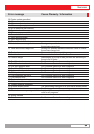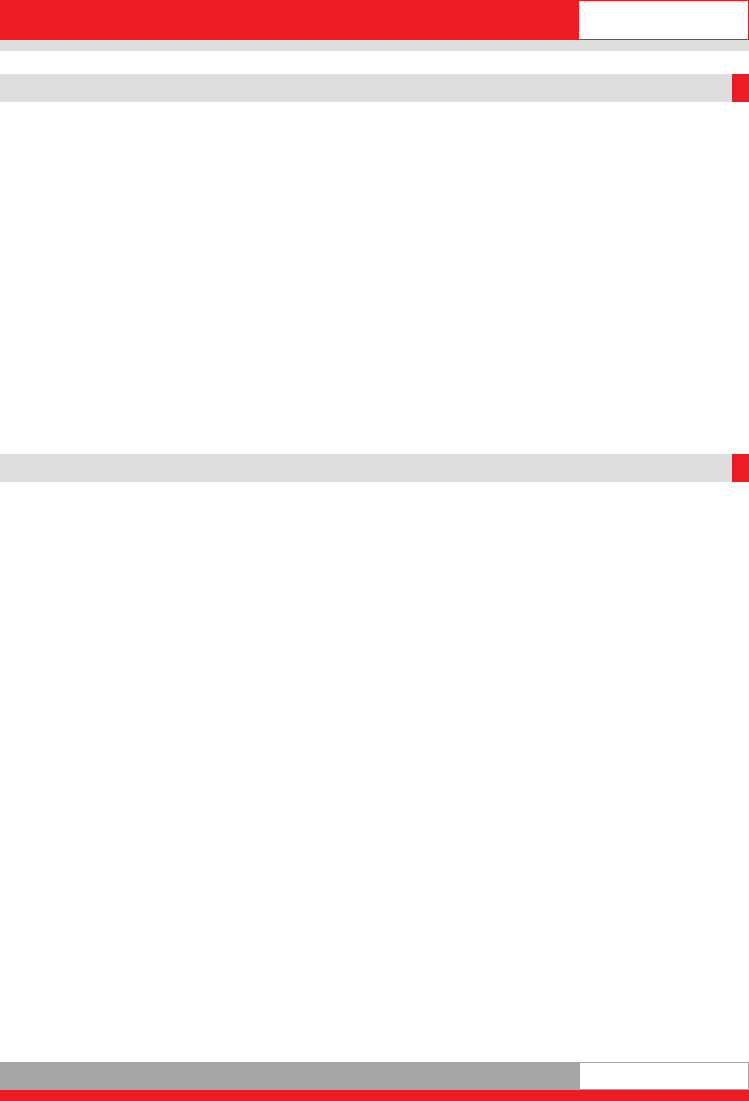
English
4477
Weighing with manual tare input
If the patient is already on the bed and the bed weight is known, then this can be tared using manual
input.
Input the known bed weight (tare weight) using the numerical keypad.
The input appears in the display. The input is displayed in the activated weight unit.
Press the Tare key.
The input is imported into the tare memory and the tare weight deducted from the weight display.
The weight is displayed with the message "Net".
Clear tare by overwriting with a new manual tare input or by pressing the Zeroing key.
Display the tare memory by pressing the Info key, then press the Tare key.
Clear individual points of the value displayed in the tare memory here using the C key. The Zeroing
key ends the display of the tare memory without change. If you wish to change the value of the tare
memory you can input a new value using the numerical keypad and import it into the tare memory as a
manual tare input using the Tare key.
Confirm the changes you have made with the Print key.
Dialysis function
Setting the mode of operation
• First press the Print key and the F key simultaneously; setting mode appears in the display.
• The arrow points to "Program Settings" . Confirm with Print key.
• Use the Tare key to scroll down to "Weighing + Taring" and confirm with the Print key.
• Confirm the "F key" display by pressing the Print key.
• Use the Tare key (downwards) or F key (upwards) to "Dialysis function" and confirm with the Print key.
There will be an acoustic acknowledgement.
• Exit setting mode with the ORG key. The gross value is displayed.
Application
Press the F key (with the load on the scale). Message: "Position tare".
Position the additional tare. Confirm with the Tare key. The additional tare is imported into the tare
memory and the net value remains unchanged. Repeat the procedure for any additional tares. The
weight is displayed with the message "Net". If the load is removed from the scale, it shows the tare
weight with a negative sign.
Clear tare by pressing the Zeroing key.
Display the tare memory by pressing the Info key, then press the Tare key.
Clear individual points of the value displayed in the tare memory here using the C key.
The Zeroing key ends the display of the tare memory without change. If you wish to change the value of
the
tare memory you can input a new value using the numerical keypad and
import it into the tare memory as a manual tare input using the Tare key. Confirm the changes you have
made with the Print key.