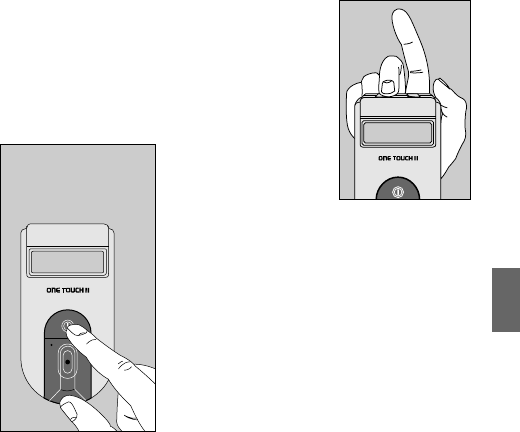
Recalling Tests from the
Meter Memory
Your ONE TOUCH
®
II Meter
automatically stores up to 250
test results, the date and time
of each result, plus an event
number, if selected. The meter
will not display correct date
and time until you set the
clock. For information, see
page 50.
Test results cannot be deleted
from the memory, except
by using a Data Manager
™
device by LifeScan or another
data management system.
When you have done more
than 250 tests, the oldest test
is dropped from the memory
as a new one is added. The
most recent test result always
appears first.
To recall test results:
Press the
on/off
button to
turn the
meter on.
After
code10
(example)
and
insert
strip
appear on the
display, press
the M button.
The word
memory
appears
briefly,
followed by
av 112
(example)
This number is the average
of your blood glucose results
for the past 14 days from the
current time. Example: A
10:00 AM result from April 1
memory
code10
63
LSI-99-221_9/2/99 11/11/99 11:02 AM Page 63


















