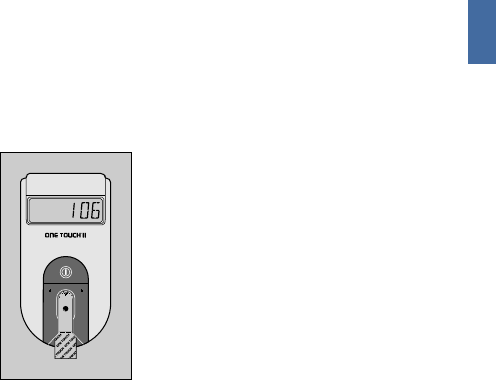
Make sure that you:
❏ Touch only the tip of
the drop of blood to the
test spot.
❏ Do not smear blood on the
test spot or apply a second
drop after the test begins.
❏ Apply enough blood to form
a round, shiny drop that
covers the test spot com-
pletely and stays wet during
the entire test.
❏ Do not move the test strip
as you are applying blood. If
the test strip moves, push it
back to its original position.
❏ Do not remove the test
strip from the meter to
apply blood.
The meter will beep when the
blood has been applied to the
test spot.
Step 3: Accurate Results in
45 Seconds.
The meter then counts down
from 45 to 0 seconds,
followed by
a series of
beeps when
your result is
displayed.
106
(example)
Be sure to wait for the beeps
before you note your result.
The meter displays results
which are between 0 and
600 mg/dL (0–33.3 mmol/L).
Results above 600 mg/dL
(33.3 mmol/L) are displayed as
high
To select an event number
at this time, see page 65.
Press the on/off button to
turn the meter off.
R
27
LSI-99-221_9/2/99 11/11/99 11:01 AM Page 27


















