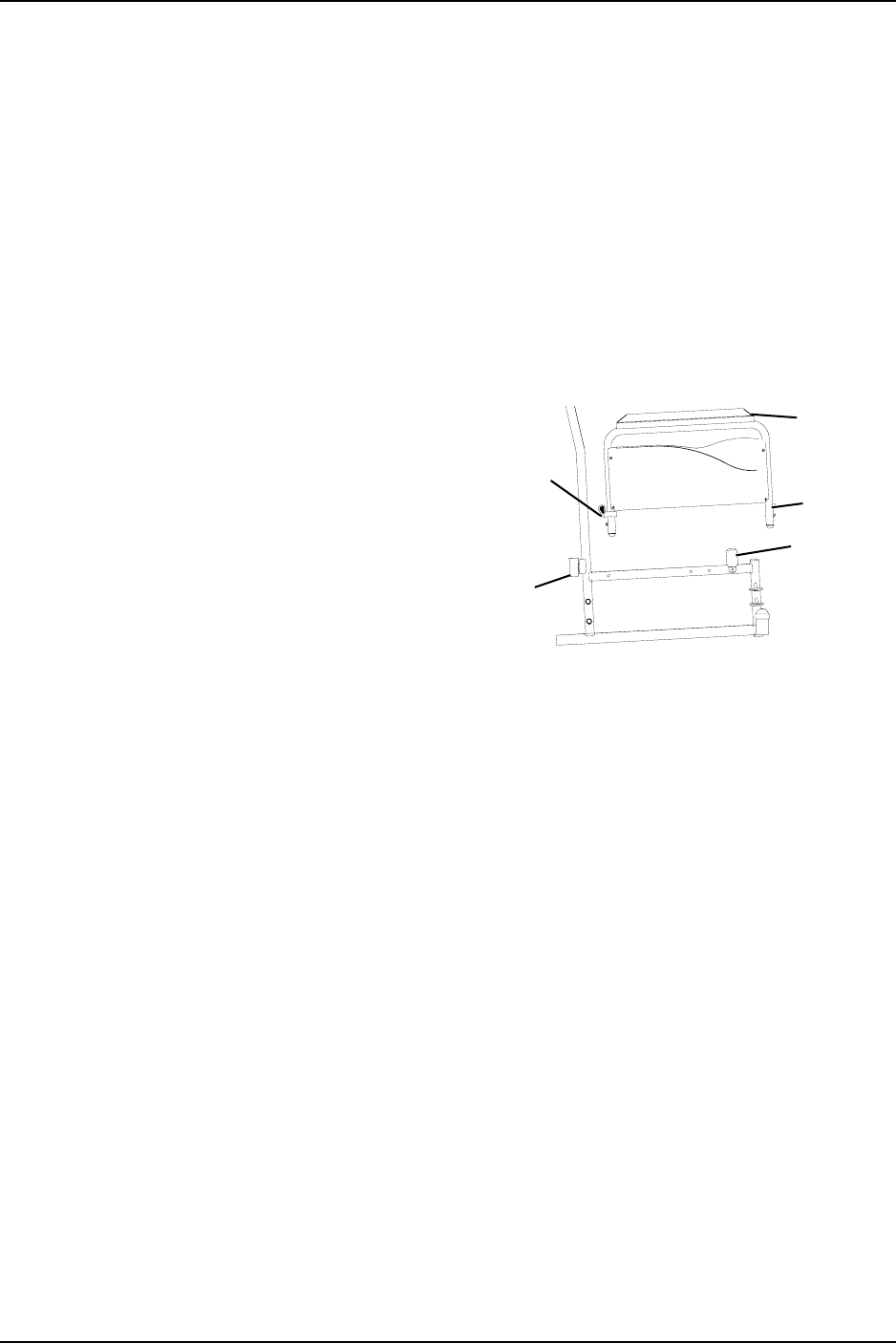
SECTION 5—ARMS
Part No. 1110558 33 Tracer
®
IV
Removing Armrest
1. Pushdownonarmresttoensureitisfullyseatedinfrontandrearsockets.
NOTE:STEP1preventsthereleasebuttonsfromhanginguponthesocketsduringremoval.
2. Unlockthereararmrestbyrotatingthearmrestreleaselevertowardstheinsideofthe
wheelchair.
3. Pressinthearmrestreleasebuttonatthefrontofthearmrest.
4. Whilepressinginthearmrestreleasebutton,removethearmrestfromthearmsockets
bypullingstraightup.
Installing Armrest
NOTE:Reararmr estreleaseleverMUSTbein
theunlockedpositionwheninstallingthe
armrest.
1. Positionthearmrestjustabovethe
frontandreararmsockets.
2. Pusharmdownevenlyatthefrontand
rearuntilthefrontarmrestrelease
buttonsnapsintothefrontarmsocket.
3. Lockreararmrestbyturning
the
armrestreleaselevertowardsthe
outsideofthewheelchair.
4. Ensurearmrestislockedsecurelyinthe
armsocketsbygentlyliftingup.Ifnot
locked,repeatSTEPS1‐3.
FIGURE 5.2 Removing/Installing Armrests
Armrest
Release
Button
Armrest
Release
Handle
Armrest
Rear
Arm
Socket
Front Arm
Socket


















