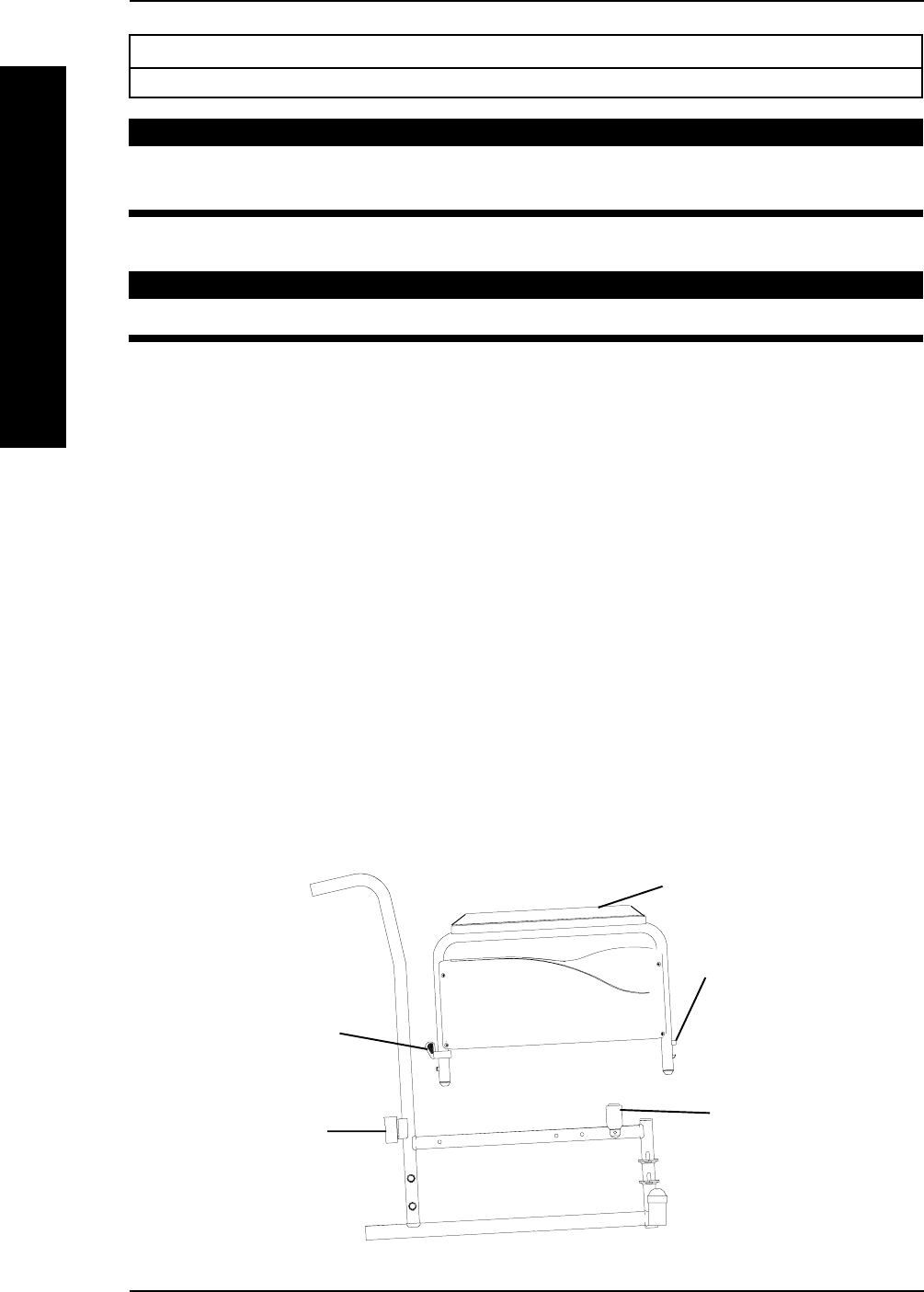
Tracer® EXI 26 Part No. 1110547
Armrest
Release
Button
Armrest
Release
Handle
Armrest
REAR
Arm
Socket
FRONT
Arm
Socket
FIGURE 1 - REMOVING/INSTALLING STANDARD ARMREST
SECTION 4 ARMS
ARMS
Section 4 - Arms includes the following:
Removing/Installing Standard Armrest
WARNING
After ANY adjustments, repair or service and BEFORE use, make sure all
attaching hardware is tightened securely - otherwise injury or damage may occur.
REMOVING AND INSTALLING ARMREST (FIGURE 1)
WARNING
Make sure the armrest is securely locked BEFORE using the wheelchair.
NOTE: This procedure applies to wheelchairs with removable arms only.
REMOVING ARMREST
1. Push down on armrest to ensure it is fully seated in front and rear sockets.
NOTE: This step is needed to prevent the release buttons from hanging up on sockets.
2. Unlock the rear armrest by rotating the armrest release lever towards the inside of the wheelchair.
3. Press IN the armrest release button at the front of the armrest.
4. While pressing in the armrest release button, remove the armrest from the arm
sockets by pulling straight up.
INSTALLING ARMREST
NOTE: Rear armrest release lever must be in the unlocked position when installing the armrest.
1. Position the armrest just above the front and rear arm sockets.
2. Push arm down evenly at the front and rear until the front armrest release button snaps into the
front arm socket.
3. Lock rear armrest by turning the armrest release lever towards the outside of the wheelchair.
4. Ensure armrest is locked securely in the arm sockets by gently lifting up. If not locked, repeat
STEPS 1-3.


















