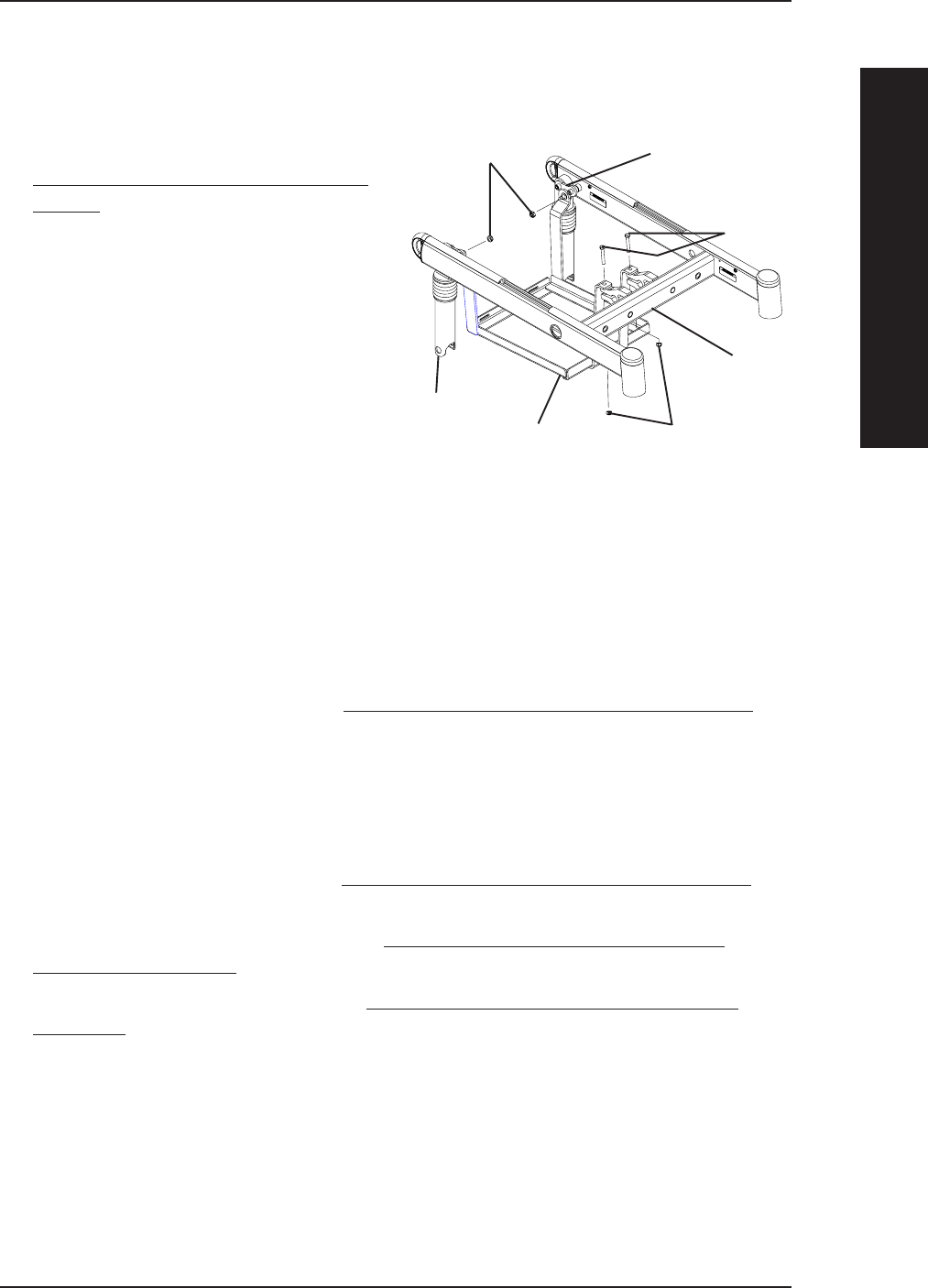
Part No. 1104849 121 3G Storm Series
®
Wheelchairs
REMOVING/INSTALLING 22NF BATTERY BOX TRAY
(FIGURE 2)
REMOVING
1. Remove the battery box. Refer to
REMOVING/INSTALLING BATTERY
BOXES in SECTION 9 of this manual.
2. Remove the two (2) rear locknuts
that secure the battery box tray to
battery mount brackets.
3. Remove the two (2) front bolts and
locknuts that secure the battery box
tray to the base frame.
4. Remove the battery tray from the
base frame.
INSTALLING
1. Install battery tray onto base frame.
2. Secure the rear of the battery tray to
battery mount brackets with existing
locknuts. Torque to 160 in-lbs.
3. Secure the front of the battery tray to
the base frame with existing mounting screws and locknuts. Torque to 160 in-lbs.
4. Reinstall the battery box. Refer to REMOVING/INSTALLING BATTERY BOXES in
SECTION 9 of this manual.
RWD WHEELCHAIRS SECTION 15
CONVERTING 22NF BATTERY BOX TRAY TO GROUP 24
BATTERY BOX SUB-FRAME ASSEMBLY
REMOVING 22NF COMPONENTS (FIGURE 3)
1. Remove the battery box. Refer to REMOVING/INSTALLING BATTERY BOXES in
SECTION 9 of this manual.
2. Remove the battery box tray. Refer to REMOVING/INSTALLING THE 22NF
BATTERY BOX TRAY in this section of the manual.
3. Remove the wiring harness. Refer to REMOVING/INSTALLING THE WIRING
HARNESS in SECTION 10 of this manual.
NOTE: The battery box tray and the battery mount brackets will not be reused. Mounting
screws and spacers will be reused.
4. Remove the four (4) mounting screws that secure the battery mount brackets to the
base frame.
5. Remove the battery mount brackets.
RWD WHEELCHAIRS
FIGURE 2 - REMOVING/
INSTALLING 22NF BATTERY
BOX TRAY
*NOTE: Illustration depicts the rubber
element. Battery Box Tray removes in the
same manner for shock assembly.
Battery Tray
Locknuts
Bolts
*Rubber
Element
Base
Frame
Battery Mount
Bracket
Locknuts


















