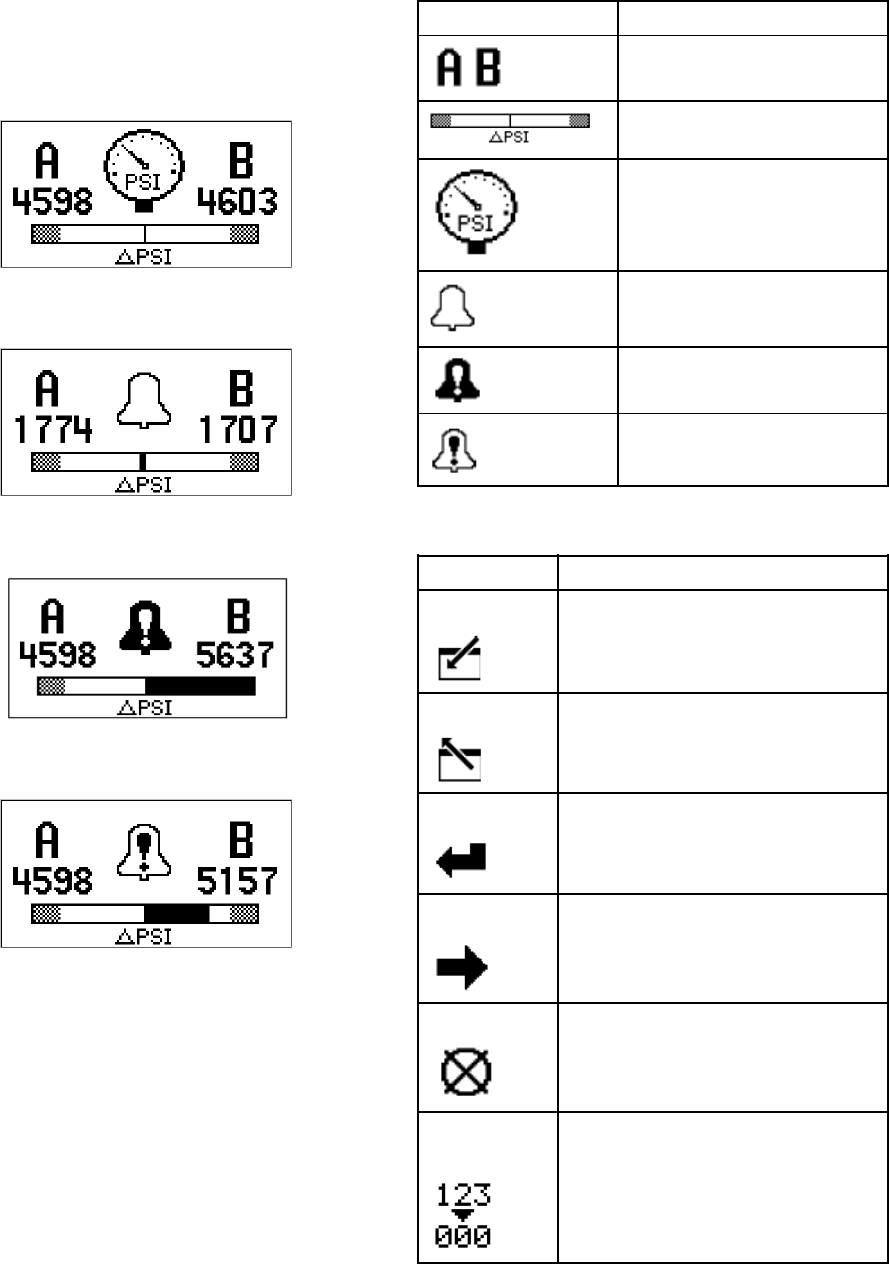
Display Components
The following tables identify components shown on
the spray mode active, circulation mode active, alarm
active, and deviation active run screens. For more
information see Run Mode Details, page 25.
Spray Mode Active Screen
Figure 4
Circulation Mode Active Screen
Figure 5
Alarm Active Screen
Figure 6
Deviation Active Screen
Figure 7
Table .6 Display Components
Icon Function
Actual spray pressures
Differential pressure alarm
bar graph
Selected pressure units.
Indicates that you are in
spray mode.
Indicates that you are in
circulation mode.
Indicates that there is an
active alarm.
Indicates that there is an
active deviation.
Table .7 Display Soft Key Icons
Icon Function
Enter Screen In screens that have editable fields,
press to access the fields and
make changes.
Exit Screen In screens that have editable fields,
press to exit edit mode.
Enter
In screens that have editable fields,
press to make data selections or
to enter changes.
Right
In screens that have editable fields,
press to move to the right while in
afield.
Cancel Cancel a selection or edited data.
Returns to the original data.
Clear Error
Log
Clear entire error log..
3A1331C
7


















