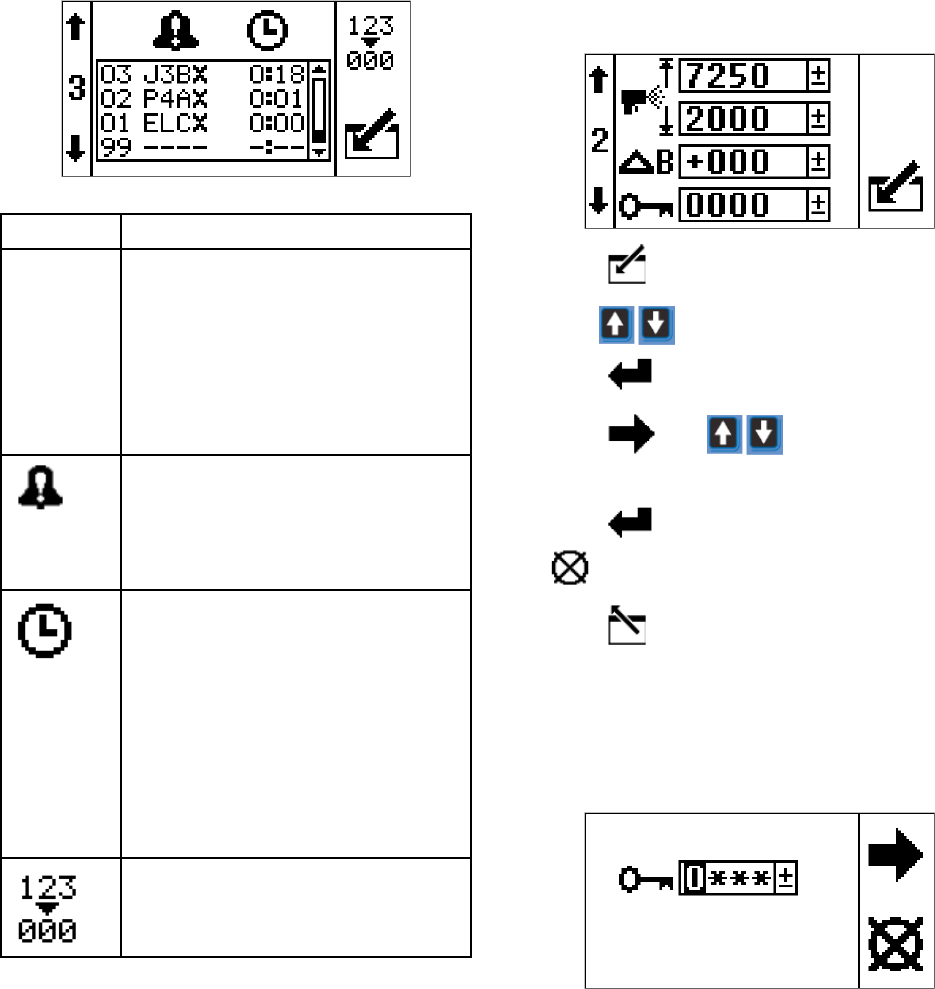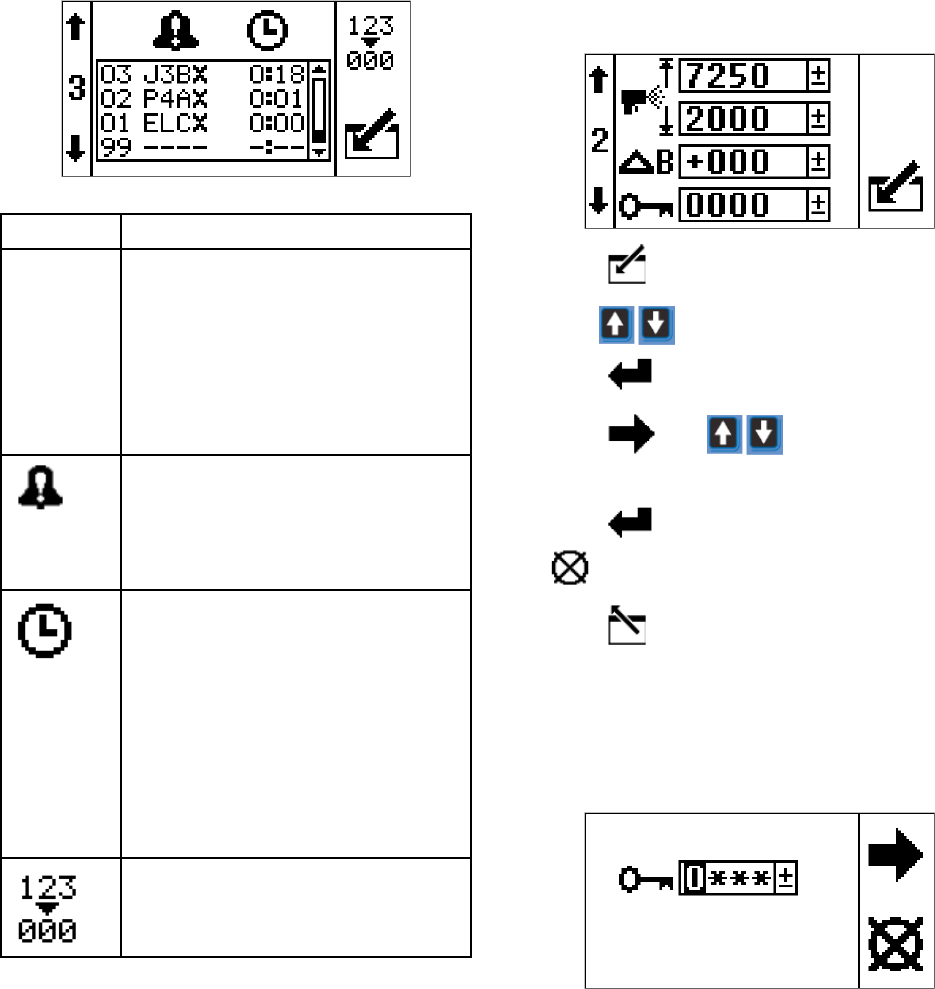
SetupScreen3
Setup screen 3 enables users to scroll through all
errors and clear the entire error log. The error log will
display the most recent error on the top of the list .
Refer to the following table for more information.
Icon Function
Error Number
Thefirstcolumnliststheerror
number. Once the system has
more than the maximum errors
allowed, then the oldest error will be
over-written.
Maximum: 99
Error Code
The sec
ond column lists the errors
codes.
See Error Codes, page 13.
Maximum: 99
Time
The th
ird column shows the time that
the er
ror occurred since the unit was
last p
owered on. The time will always
star
tat0:00whenthesystemis
powe
red up. This time will be logged
as co
de ELCX.
Format: Hours : Minutes
Maximum: 999 : 59
Res
et
Press the Reset icon to clear the
entire error log.
Set Password
Note
When the password is “0000,” the setup
screens can be accessed without entering
a password.
1. Navigate to setup screen 2.
2. Press to access fields to make changes.
3. Press
to navigate to the password field.
Press
to edit data.
4. Press
and to increment or
decrement to the desired digits of the password.
5. Press
to accept the password or press
to cancel.
6. Press
to exit edit mode.
Note
The password screen is shown when
the setup screens are accessed and the
password function has been enabled by
changing the 0000 password.
Figure 18
If you set and forget the password, please
contact Graco Technical Assistance for a default
password.
24
3A1331C