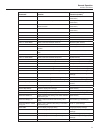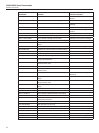77
Remote Operation
Interface Commands
Sets the calibration Zero Correction parameter.
This setting may be used to apply a zero correction to the measurement circuit.
IMPORTANT: Calibration parameters should not be changed except as part of the Super-Thermometer
calibration procedure performed by a qualied service technician.
8.7.3.12 CALC<n>:AVER:ALL?
Example command: CALC3:AVER:ALL?
Example response: 231.928581,0.000488,0.000212,231.92862,231.928479,23
Example response: 231.928581,,,231.928581,231.928581,1
Example response: ,,,,,0
Reads a channel’s statistical mean, standard deviation, standard error of the mean, maximum, minimum, and
sample size.
Sufx <n> is the channel number: 1 through 4 for the corresponding front channel input, 5 through 14 for
channels of the rst attached scanner, and 15 through 24 for channels of the second attached scanner.
The response is given in the following format:
<mean>,<std. dev.>,<std. error>,<max.>,<min.>,<N>
If a value is invalid or not available, the eld is left empty in the response (the associated eld separator
comma remains).
The statistical values have the same unit as the measurement returned by the FETC? command. If the calcula-
tion is temperature, the unit of measurement is determined by the Unit setting (see Section 5.7.4.5, TEMPER-
ATURE UNIT (F5), on page 50).
8.7.3.13 CALC<n>:AVER:AVER?
Example command: CALC3:AVER:AVER?
Example response: 231.928581
Reads a channel’s statistical mean (see Section 5.7.4.2, FIELD SETTINGS (F2), on page 48).
Sufx <n> is the channel number: 1 through 4 for the corresponding front channel input, 5 through 14 for
channels of the rst attached scanner, and 15 through 24 for channels of the second attached scanner.
The returned value has the same units as the measurement returned by the FETC? command. If the calculation
is temperature, the unit of measurement is determined by the Unit setting see Section 5.7.4.5, TEMPERA-
TURE UNIT (F5), on page 50).
If no result is available, no response is returned and error -230,“Data corrupt or stale” is generated in the error
queue.
8.7.3.14 CALC[<n>]:AVER:CLEA
Example command: CALC:AVER:CLEAR
Clears a channel’s statistics.
Sufx <n> is the channel number: 1 through 4 for the corresponding front channel input, 5 through 14 for
channels of the rst attached scanner, and 15 through 24 for channels of the second attached scanner. If the
sufx number is omitted, statistics for all channels are cleared. This is equivalent to pressing the RESET STA-
TISTICS function key in the Main Screen.
The *RST command also clears the statistics for all channels.
8.7.3.15 CALC:AVER:COUN <value>
Example command: CALC:AVER:COUNT 50