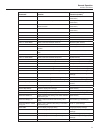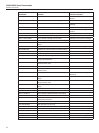65
Remote Operation
Conguring the Network (LAN) Port
8 Remote Operation
8.1 Introduction
This section contains instructions for controlling the Super-Thermometer remotely through the available re-
mote operation ports. See Table 18 for a list of the available remote operation ports.
The remote operation commands listed at the end of this section are applicable with all of the remote operation
ports.
Table 18 Remote Operation Ports
Connection
Description
Ethernet connector that allows connection to a
network for controlling the instrument and transmitting
measurements
USB port that allows the instrument to be controlled as a
USB peripheral from a computer
9-pin subminiature D type serial port that can be used to
control the instrument via RS-232
IEEE-488 Input/Output that is compatible with IEEE-
488 interface and the IEC 625 Bus for controlling the
instrument
8.2 Conguring the Network (LAN) Port
The LAN (Local Area Network) port allows the Super-Thermometer to be controlled remotely through a
traditional Ethernet IP network. With this port, the user may control the Super-Thermometer remotely using
the commands listed at the end of this section. In addition, once the port is congured properly, the Super-
Thermometer can be accessed with the Super-Thermometer Interface web application on a PC.
The LAN port implements a 10/100 Base T Ethernet network interface. It supports the protocols TCP/IP,
DHCP, and HTML. The port is disabled by default and must be enabled to be used. The user may select DHCP
or specify a xed network address.
The network port may be used for remote control of the Super-Thermometer by a PC and interface to network
software such as Telnet or a COM port redirector driver. In this mode, the network port accepts a raw TCP
connection on TCP port number 5025.
CAUTION: When DHCP is enabled, do not remove the Ethernet cable and turn the power off. The cable
needs to remain plugged into the unit while cycling the power.