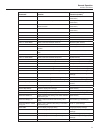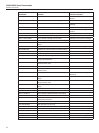1594A/1595A Super-Thermometer
Interface Commands
72
Command Function
Associated Setting or
Function (screen)
INIT:CONT Starts or stops measurement START/STOP MEASURING (Main
Screen)
INIT:STOP:BEEP Sets the stop timer’s Timer Beep setting Stop Timer Enable (Timing Settings)
INIT:STOP:DUR Sets the stop timer’s Timer Duration setting Stop Timer Duration (Timing
Settings)
INIT:STOP[:STAT] Sets the Stop Timer Enable Stop Timer Enable (Timing Settings)
INIT:STOP:TIME? Reads the stop timer’s time remaining Stop Timer time remaining (Main
Screen)
INP<n>:CURR Sets a channel’s Sensing Current setting Sensing Current (Channel Settings)
INP<n>:CURR:DATA? Reads a channel’s actual sensing current
INP<n>:CURR:STAN Sets a channel’s Standby Current enable Standby Current (Channel Settings)
INP:PROB:ADD Adds a new probe denition to the Probe Library ADD PROBE (Probe Menu)
INP:PROB:COUN? Reads the number of probe denitions in the Probe
Library
INP:PROB:DEL Deletes a probe denition from the Resistor Library DELETE PROBE (Manage Probes)
INP:PROB:FIRS? Reads the ID of the rst probe in the Probe Library
INP<n>:PROB:IDEN Assigns a probe denition to the channel ASSIGN PROBE (Channel Menu)
INP:PROB:NEXT? Reads the ID of the next probe in the Probe Library
INP:PROB:PAR Sets the value of a setting in a resistor denition EDIT PROBE (Probe Menu)
INP:PROB:TEST? Reads the temperature calculated from resistance
using the probe denition
TEST CALCULATION (Edit Probe)
INP:REAR<n>:RS:IDEN Sets the reference resistor assigned to a rear
reference resistor input
ASSIGN RESISTOR (Set Up Rs)
INP:RS:ADD Adds a new resistor denition to the Resistor Library ADD RESISTOR (Dene Resistor)
INP:RS:COUN? Reads the number of resistor denitions in the
Resistor Library
INP:RS:DEL Delete the resistor ID from the Resistor Library DELETE RESISTOR (Manage
Resistors)
INP:RS:FIRS? Reads the ID of the rst resistor in the Resistor
Library
INP<n>:RS:IDEN Sets the reference resistor assigned to a front
reference resistor input
ASSIGN RESISTOR (Set Up Rs)
INP:RS:NEXT? Reads the ID of the next resistor in the Resistor
Library
INP:RS:OVEN:STAB Reads the oven stable condition
INP:RS:PAR Sets the value of a setting in a resistor denition EDIT RESISTOR (Dene Resistor)
INP<n>:RS:ROUT Sets a channel’s Reference Resistor (Rs) setting
ROUT:CLOS Selects one channel for measurement
ROUT:CLOS:STAT? Returns the channel number of whatever channel is
actively being measured
Active Channel (Main Screen)
ROUT:SCAN Enables channels for scanning
ROUT:SCAN:ADD Adds channels to the scan list
ROUT:SCAN:ALT Sets the scan Alternate Reference setting Alternate Reference (Scan Settings)
ROUT:SCAN:DEL Removes channels from the scan list
ROUT:SCAN:REF Sets the scan Reference Channel setting Reference Channel (Scan Settings)
ROUT:SCAN:REP Sets the scan Repeat Count setting Repeat Count (Scan Settings)
ROUT:SCAN:STAT Sets the Scan Enable setting Scan Enable (Scan Settings)
SENS:APER Sets the measurement time and Display Interval Display Interval (Timing Settings)