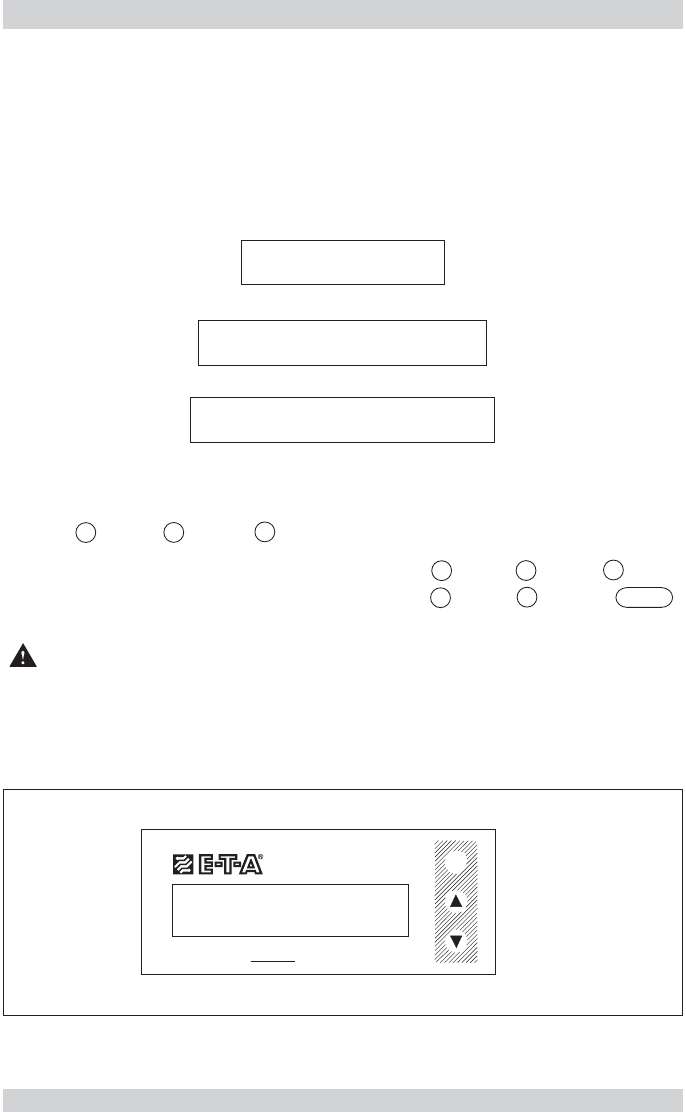
3 Operating system
Clear menu-driven control, via keyboard and display, enables easy definition of parameters and
configuration. This provides high system flexibility, making the FC01-LQ the optimum solution
for a wide variety of measuring, monitoring and display tasks.
All functions are distributed on the three following menu levels:
Flow Meter FC01-LQ Flow Meter FC01-LQ
24 Operating system 24 Operating system
3 Operating system
Clear menu-driven control, via keyboard and display, enables easy definition of parameters and
configuration. This provides high system flexibility, making the FC01-LQ the optimum solution
for a wide variety of measuring, monitoring and display tasks.
All functions are distributed on the three following menu levels:
M
MODE
UP
DOWN
FC01-LQ
Flow Controller
fig. 19
See Appendix 2 listing all functions available.
Keypads MODE, UP and DOWN
Setting and configuration is by means of three front keypads MODE, UP and DOWN.
It is also required for setting the unit to simultaneously press UP and DOWN =
.
Caution!
The FC01-LQ can only be set or operated when connector XTF (keyboard release) is
removed!
▲
+
▼
▼
▲
▼
▲
M
▼
▲
M
See Appendix 2 listing all functions available.
Keypads MODE, UP and DOWN
Setting and configuration is by means of three front keypads MODE, UP and DOWN.
It is also required for setting the unit to simultaneously press UP and DOWN =
.
Caution!
The FC01-LQ can only be set or operated when connector XTF (keyboard release) is
removed!
▲
+
▼
▼
▲
▼
▲
M
M
▲
▼
M
MODE
UP
DOWN
FC01-LQ
Flow Controller
fig. 19
MAIN LEVEL (MENU)
CONFIGURATION LEVEL (MENU)
PARAMETER SELECTION (MENU)
MAIN LEVEL (MENU)
CONFIGURATION LEVEL (MENU)
PARAMETER SELECTION (MENU)


















