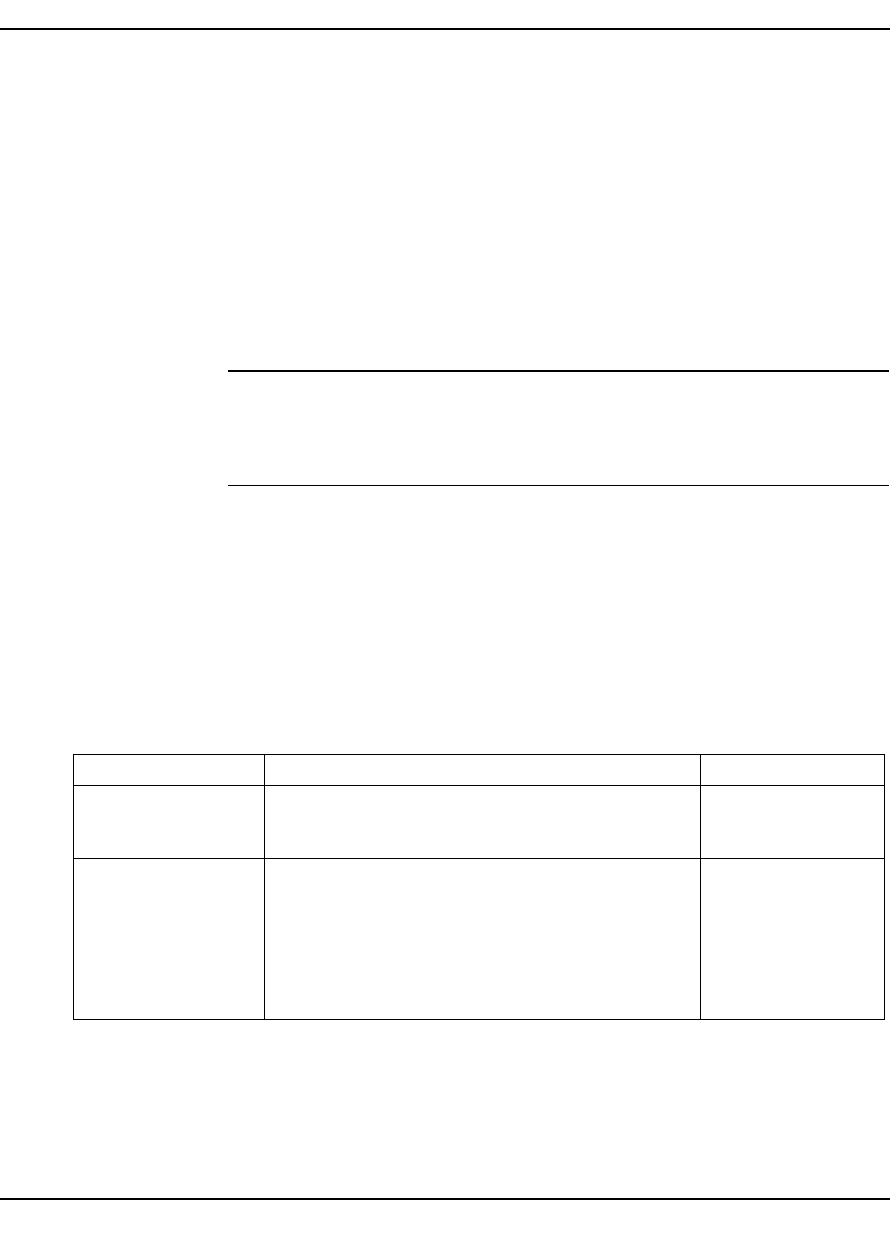
Creating and Configuring Application Signatures
20 EMC Smarts Application Connectivity Monitor Configuration Guide
The application signature is created in the ACM Domain Manager and is
enabled. It is then used to discover the application:
• When discovery is manually invoked with Discover All
• When the next discovery cycle is initiated
• When a new system is added to the topology of the ACM Domain
Manager
Enabled Autodetect application signatures can be launched on demand for
a given system. To do so, right click on that system in the Domain Manager
Administration Console and select Rediscover.
Note: The information required for application signatures should be available to
the administrator (or other authorized person) who will define and configure
the signatures. If necessary, it can be gathered from the network
environment, a common source of information.
In the table, the Port Number, Request, and Response specify the discovery
criteria used by the signature. The Application Class and Application Name
Prefix entries provide information about the application and specify the class
for the application if one is detected.
See The Standard Discovery Probe on page 27 for a discussion of the
Standard Probe.
Table 4: Application Signature Fields
FIELD NAME DESCRIPTION REQUIRED/OPTIONAL
Name The name of the application signature. For a new
signature, the name must be unique; it cannot be the
name of an existing application signature.
Required
Enable Allows you to Enable/Disable the application
signature during deployment in the ACM Domain
Manager. Clicking the checkbox enables the
application signature. The enabled signature will be
invoked in the next discovery cycle on the hosts
depending on the host name pattern, or when a new
host matching the host name pattern is added to the
topology of the ACM Domain Manager.
Required


















