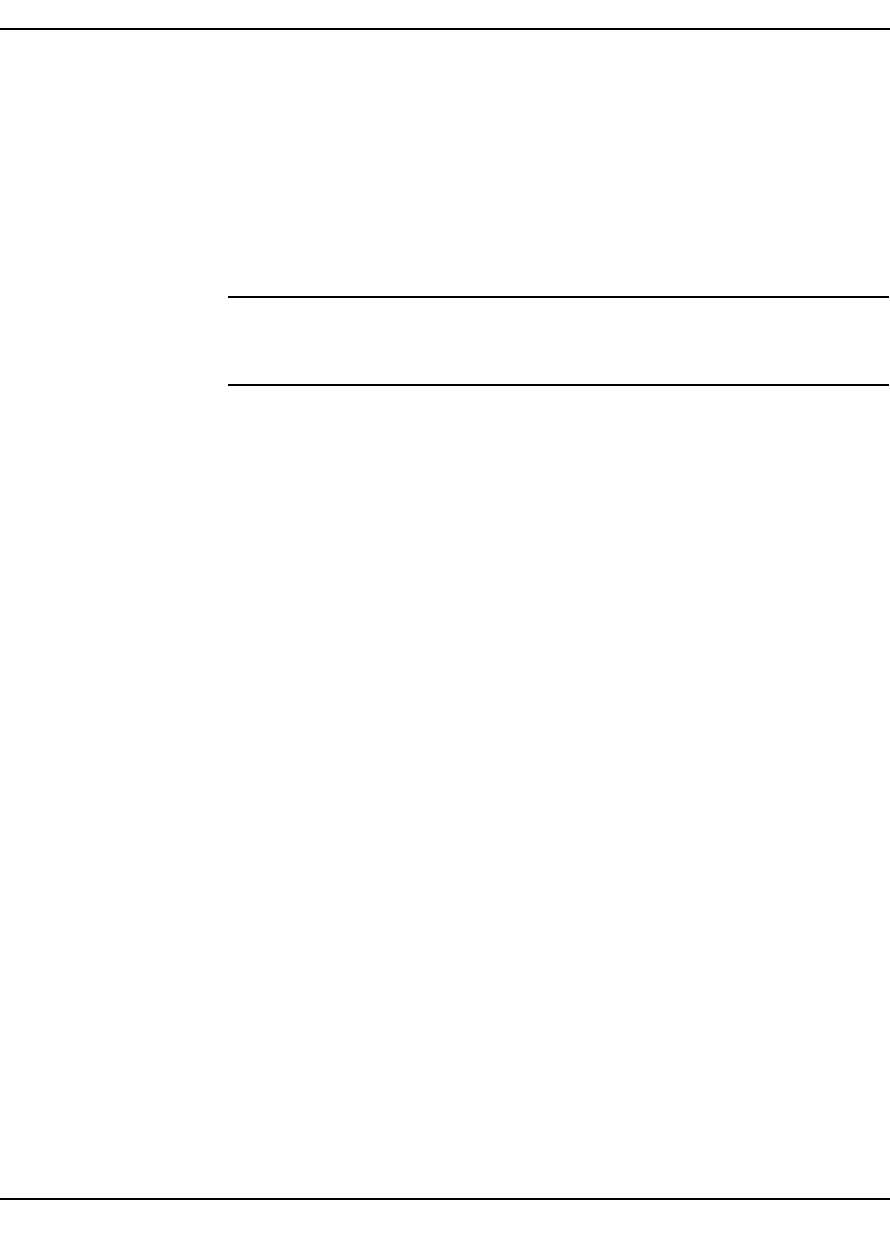
EMC Smarts Application Connectivity Monitor Configuration Guide 15
Integrating Application Connectivity Monitor
Original versions of files should not be altered. If a file requires modification,
it must be stored as a local copy of the file in BASEDIR/smarts/local or one
of its subdirectories. For example, a modified ics.conf file should be saved to
/opt/InCharge6/SAM/smarts/local/conf/ics. EMC Smarts software is
designed to first search for user modifiable files in BASEDIR/smarts/local
or one of its subdirectories. If a modified version of a file is not found in the
local area, EMC Smarts software then searches appropriate nonlocal
directories.
Note: Original versions of files may be changed or updated as part of an
EMC Smarts software upgrade. However, files located in
BASEDIR/smarts/local are always retained during an upgrade.
To facilitate proper file editing, EMC Corporation provides the sm_edit utility
with every EMC Smarts product suite. When used to modify an original
version of a file, this utility automatically creates a local copy of the file and
places it in the appropriate location under BASEDIR/smarts/local. This
ensures that the original version of the file remains unchanged. In both UNIX
and Windows environments, you can invoke sm_edit from the command
line. Optionally, you can configure Windows so that sm_edit is automatically
invoked when user-modifiable files are double-clicked in Windows Explorer.
To invoke the sm_edit utility from the command line, specify the path and the
name of the file you want to edit under BASEDIR/smarts. If multiple
EMC Smarts products are running on the same host, you should ensure that
you invoke sm_edit from the bin directory of the product suite whose files
you wish to edit. For example, to edit the configuration file for the Global
Manager, you invoke the sm_edit utility as follows:
# /opt/InCharge6/SAM/smarts/bin/sm_edit conf/ics/ics.conf
The sm_edit utility automatically creates a local copy of the ics.conf file in the
BASEDIR/smarts/local/conf/ics directory, if necessary, and opens the file
in a text editor. If a local version of the file already exists, the sm_edit utility
opens the local version in a text editor. In addition, sm_edit creates any
necessary directories.
For more information about how to properly edit user modifiable files and
how to use the sm_edit utility, refer to the EMC Smarts System Administration
Guide.


















