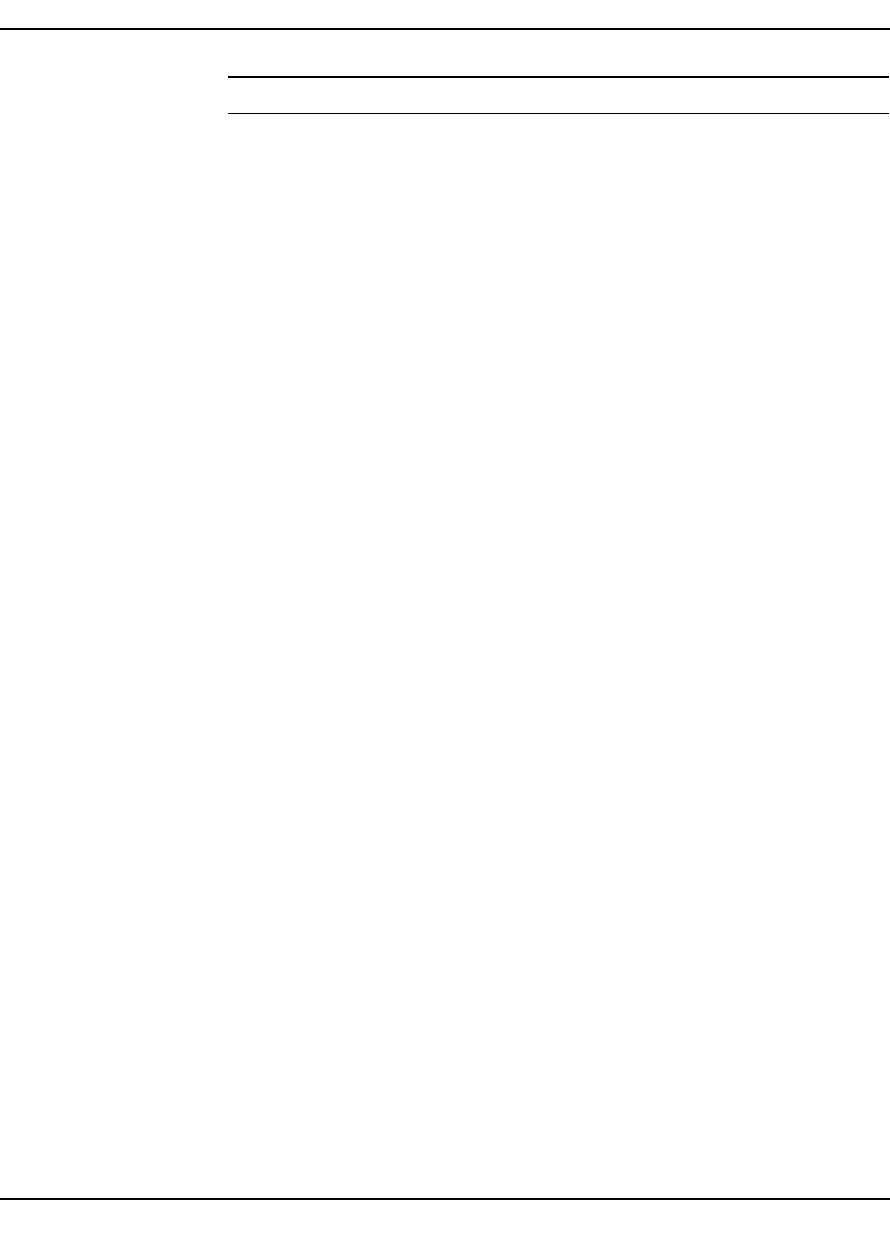
Deploying Application Connectivity Monitor
14 EMC Smarts Application Connectivity Monitor Configuration Guide
▼▲ Indicates the command must be typed as one line.
Validating Your Integration
To verify the integration of your ACM Domain Manager, perform these tasks:
• Use a text editor to review the ACM Domain Manager’s log file. The log
file is located on the host running the component in the
BASEDIR/smarts/local/logs directory.
A common log error is “cannot access” for improper access between
components.
• View the EMC Smarts Broker’s registry to ensure that the components
are registered. To do so, use the brcontrol command. For more
information about the brcontrol command, see the EMC Smarts System
Administration Guide.
• Verify that the Adapter Platform was added to the ACM Domain
Manager’s topology. Open the Discovery Progress dialog (Pending
Elements list) from the Domain Manager Administration Console to
verify that it is not listed.
• Open a Global Console, and attach to the Global Manager and ACM
Domain Manager to view any notifications.
Modifying Files With the sm_edit Utility
As part of the EMC Smarts deployment and configuration process, you will
need to modify certain files. User modifiable files include configuration files,
rule set files, templates, and files (such as seed files, and security
configuration files) containing encrypted passwords. Original versions of
these files are installed into appropriate subdirectories under the
BASEDIR/smarts/ hierarchy. For example, on UNIX operating systems the
original versions of Global Manager configuration files are installed to
/opt/InCharge6/SAM/smarts/conf/ics.


















