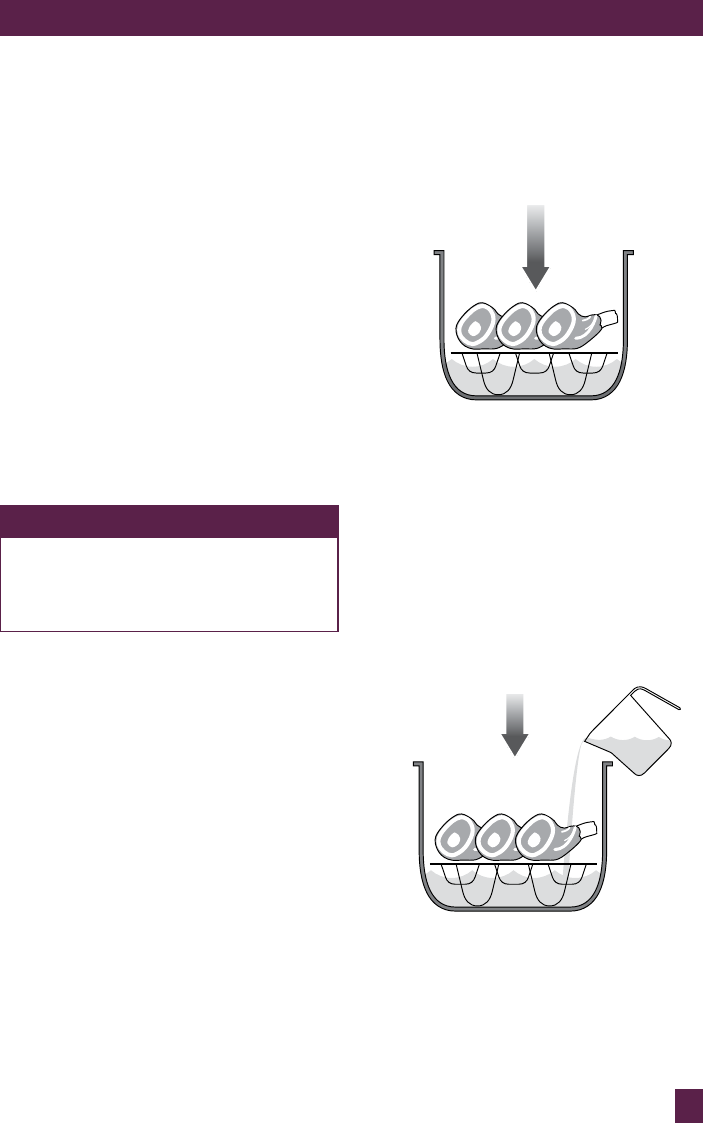
33
HOW TO ROAST
Pressure Cook Setting
7. Press FUNCTION button then select
PRESSURE COOK, indicator light
will illuminate.
8. Enter 45 minutes TIME, time is
displayed on LED.
9. Pressure Release Valve is to be turned
to PRESSURE position and Pressure
Control Dial turned to HIGH position.
10. Press START/CANCEL button. Once
full pressure is reached, change Pressure
Control Dial to MEDIUM.
11. Once timer is “0” and 5 beeps sound,
release PRESSURE.
12. Open lid. Check beef, it should be soft
when pierced with a knife. Remove meat
and slice and return to Breville Fast Slow
Cooker for 10 minutes before serving.
Garnish with chopped parsley and serve.
NOTE
If you would like to slow cook this
recipe follow the SLOW COOK
instructions on page 29-31 and set for
6 or 8 hours.
HOW TO ROAST
Roasting meats using either PRESSURE
COOK or SLOW COOK settings, creates
tender, flavoursome results. Both cooking
processes break down and soften the
connective and muscle tissue within the
meat, making it easier to slice.
Meat will not be browned during
PRESSURE COOK or SLOW COOK
settings, so for seared results use the
SAUTÉ/SEAR setting first.
Using SLOW COOK Setting
The addition of liquid may be required if
you are using SLOW COOK setting for
roasting. Elevate the meat to be cooked on
provided stainless steel trivet .
This will assist in keeping the surface of
the meat dry and free from any fat released
throughout the cooking process.
Using the PRESSURE COOK setting
The PRESSURE COOK setting is not
recommended for dry roasting as liquid
is always required. Elevate the meat to
be cooked on the provided stainless steel
trivet. Add a minimum of 1 litre (4 cups) hot
liquid (water or stock).
1L
MINIMUM
The stainless steel trivet rack will keep the
meat, raised above the boiling liquid.


















